Loading
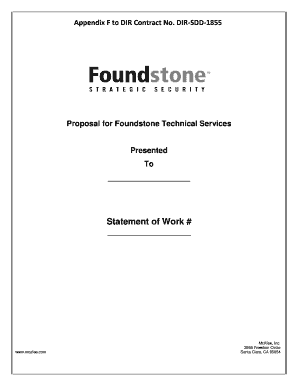
Get Mcafee Expert Services Scope Of Work - Dir Texas
How it works
-
Open form follow the instructions
-
Easily sign the form with your finger
-
Send filled & signed form or save
How to fill out the McAfee Expert Services Scope Of Work - Dir Texas online
This guide provides a detailed approach to completing the McAfee Expert Services Scope Of Work - Dir Texas. It is designed to aid users of all backgrounds in successfully and accurately filling out this important document.
Follow the steps to complete your scope of work form.
- Press the 'Get Form' button to acquire the document and open it in your online editor.
- Begin by filling out the 'Statement of Work #' section. Ensure you provide the required identifying number associated with your contract.
- In the 'Objectives' section, clearly state the goal of the scope of work. This should outline the security assessment and identified applications for review.
- Move to the 'Scope of Work (SOW)' section. Specify the description of services to be rendered. Detail the application testing processes that Foundstone will undertake.
- Complete the 'Deliverables' section by listing the expected reports and documents to be generated after the security assessment, including the executive summary and detailed technical report.
- Fill out the 'Schedule for Provision of Services and Deliverables.' Indicate the start date for testing that aligns with a mutually agreed schedule.
- In the 'Pricing' section, provide the fee schedule and specific terms related to the financial aspects of the services to be rendered.
- Review the terms outlined in the agreement to confirm compliance and to understand the responsibilities expected from both the customer and Foundstone.
- Complete the 'Purchase Orders' section if applicable. Format your purchase order information correctly according to the guidelines.
- Finalize the document by obtaining required signatures in the Customer and Foundstone sections. Once completed, fax the signed form to the designated number.
- After completing the form, ensure to save your changes, and if necessary, download or print a copy for your records.
Get started now by completing your McAfee Expert Services Scope Of Work - Dir Texas online.
How to crop a JPG image in 4 steps Upload a photo or drag-n-drop a photo in JPG or JPEG format. Select the “Crop image” button from the menu above your image. Drag the cropping box, select the frame you want to keep and click on the “Done Cropping” button.
Industry-leading security and compliance
US Legal Forms protects your data by complying with industry-specific security standards.
-
In businnes since 199725+ years providing professional legal documents.
-
Accredited businessGuarantees that a business meets BBB accreditation standards in the US and Canada.
-
Secured by BraintreeValidated Level 1 PCI DSS compliant payment gateway that accepts most major credit and debit card brands from across the globe.


