Loading
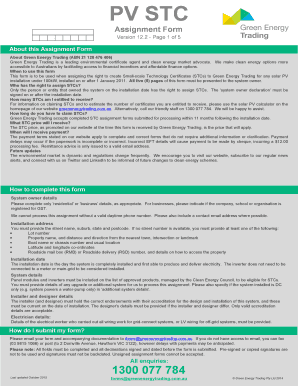
Get Pv
How it works
-
Open form follow the instructions
-
Easily sign the form with your finger
-
Send filled & signed form or save
How to fill out the Pv online
This guide provides a clear and supportive overview of how to complete the Pv assignment form online for Small-scale Technology Certificates. By following the step-by-step instructions, you will ensure that you accurately fill out each section of the form to streamline your submission process.
Follow the steps to successfully complete the Pv assignment form online.
- Click ‘Get Form’ button to obtain the form and open it in an online editor.
- Begin by providing system owner details. Indicate whether the system is owned by a residential individual or a business entity. Fill in the first name, surname, or company name and provide a contact phone number, ensuring you include a daytime number and an email address if possible.
- Provide the installation address. Ensure that the street name, suburb, state, and postcode are accurately filled. If a street number is not available, include alternative identifiers such as a lot number, property name, or GPS coordinates.
- Enter the installation date, which is the day the solar PV system was completely installed and first able to generate electricity.
- Fill out the system details by including the brands and models of panels and inverters. Confirm whether the system is grid-connected and provide additional system details if there were any upgrades or if the system operates without inverters.
- Complete the installer and designer details section. Provide the names, contact details, and accreditation numbers of the installer and designer. Verify their roles if they differ.
- Include the electrician's details who performed the necessary wiring for the installation. Make sure to enter the electrical licence number.
- Review and complete the mandatory installer statements. Ensure that all statements are signed and dated after the installation date to confirm compliance with local regulations.
- Calculate and state your desired STC claim options. If you choose the default 15-year deeming period, indicate this; otherwise, select the 5-year option.
- Provide transaction details, indicating whether you assign the STC payment to the installer or to yourself as the system owner. Enter bank details if you prefer an electronic funds transfer.
- Sign the system owner declaration, ensuring that the signature is dated after the installation. If owned by a company, include the signee's position title.
- Accurately enter the panel serial numbers and ensure all required documents are attached. This includes invoices and safety documentation as applicable.
- Before submitting, validate the form for any incomplete fields. You can then save changes, download, print, or share the completed form.
Begin filling out the Pv assignment form online today to secure your Small-scale Technology Certificates efficiently.
Photovoltaic solar energy is a clean, renewable source of energy that uses solar radiation to produce electricity. It is based on the so-called photoelectric effect, by which certain materials are able to absorb photons (light particles) and release electrons, generating an electric current.
Industry-leading security and compliance
US Legal Forms protects your data by complying with industry-specific security standards.
-
In businnes since 199725+ years providing professional legal documents.
-
Accredited businessGuarantees that a business meets BBB accreditation standards in the US and Canada.
-
Secured by BraintreeValidated Level 1 PCI DSS compliant payment gateway that accepts most major credit and debit card brands from across the globe.


