Loading
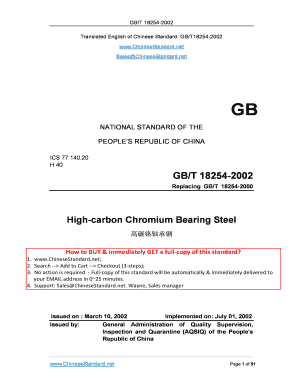
Get Gb/t 18254-2002 Translated English Of Chinese Standard: Gb ...
How it works
-
Open form follow the instructions
-
Easily sign the form with your finger
-
Send filled & signed form or save
How to fill out the GB/T 18254-2002 Translated English Of Chinese Standard: GB ... online
This guide provides comprehensive, step-by-step instructions for users on how to fill out the GB/T 18254-2002 Translated English Of Chinese Standard: GB ... online. Whether you are familiar with the document or a first-time user, this guide aims to assist you in completing the form accurately and efficiently.
Follow the steps to successfully complete the form.
- Click the ‘Get Form’ button to obtain the form and open it in your browser. This action initiates the form retrieval process.
- Begin by reviewing the scope of the standard, which outlines the applications and specifications related to high-carbon chromium bearing steel. Familiarize yourself with the order contents that must be included in your application.
- Fill out the specification field by detailing the dimensions and shapes as outlined in the document. Make sure to refer to the tables and diagrams that specify the dimensional standards.
- In the technical requirements section, record the necessary designation and chemical composition of the steel. If required, include any relevant residual elements that need to be analyzed.
- Complete the inspection rules section, ensuring that all requirements for testing and acceptance criteria are met according to the standard.
- Add any specific contractual stipulations regarding delivery conditions and additional requirements proposed by the purchaser.
- Once all sections are completed, review the form for accuracy and completeness. Make corrections as necessary before finalizing.
- After ensuring correctness, save your changes. You will be able to download, print, or share the completed form as needed.
Start filling out your document online today to ensure compliance with the GB/T 18254-2002 standard.
You can define a title for your document using \title{} and then create the title itself using \maketitle . You can also add other information such as the author(s) and the date, e.g. Note the use of \today to automatically insert the date you created the document. Of course you can just write a date if you prefer!
Industry-leading security and compliance
US Legal Forms protects your data by complying with industry-specific security standards.
-
In businnes since 199725+ years providing professional legal documents.
-
Accredited businessGuarantees that a business meets BBB accreditation standards in the US and Canada.
-
Secured by BraintreeValidated Level 1 PCI DSS compliant payment gateway that accepts most major credit and debit card brands from across the globe.


