Loading
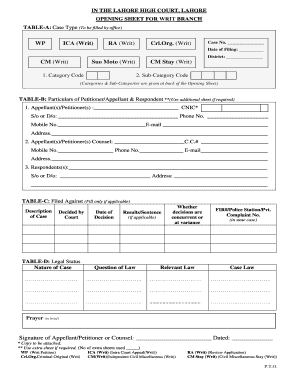
Get Opening Sheet For Writ Branch - Lahore High Court
How it works
-
Open form follow the instructions
-
Easily sign the form with your finger
-
Send filled & signed form or save
How to fill out the Opening Sheet For Writ Branch - Lahore High Court online
This guide provides clear and detailed instructions on how to fill out the Opening Sheet for the Writ Branch at the Lahore High Court online. It aims to assist users, regardless of their legal background, in completing this essential legal document accurately and efficiently.
Follow the steps to complete the form online.
- Press the ‘Get Form’ button to access the Opening Sheet for Writ Branch - Lahore High Court. This will open the form in an online editing platform.
- In the first section, Table A, select the appropriate case type from the options provided, such as WP (Writ Petition), ICA (Intra Court Appeal), or others. Enter the case number, date of filing, and district in the designated fields.
- Navigate to Table B to input the particulars of the petitioner/appellant and respondent. Fill in your name, CNIC (National Identity Card), relationship (S/o or D/o), phone number, mobile number, email, and address in the provided fields.
- Continue to fill in information for the appellant/petitioner’s counsel, including their name, C.C.#, mobile number, phone number, email, and address.
- If applicable, include the details of the respondent(s), including their name, relationship, and address.
- In Table C, if relevant, fill in the particulars filed against, including a brief description of the case, court decision details, date of decision, results or sentence, and whether the decisions are concurrent or at variance.
- Proceed to Table D, where you need to specify the legal status. Mention the nature of the case, question of law, relevant law, case law, and add a brief prayer summarizing what you seek from the court.
- Finally, review the entire form, ensuring all sections are completed accurately. At the end of the form, provide your signature, or that of your counsel, and note the date of signing.
- After completing the form, you can save your changes, download the document for printing, or share it as required. Make sure to attach any necessary copies of supporting documents as indicated.
Complete your document filings online for ease and efficiency.
How to combine and merge your files into one PDF: Open Acrobat to combine files: Open the Tools tab and select "Combine files." Add files: Click "Add Files" and select the files you want to include in your PDF. You can merge PDFs or a mix of PDF documents and other files.
Industry-leading security and compliance
US Legal Forms protects your data by complying with industry-specific security standards.
-
In businnes since 199725+ years providing professional legal documents.
-
Accredited businessGuarantees that a business meets BBB accreditation standards in the US and Canada.
-
Secured by BraintreeValidated Level 1 PCI DSS compliant payment gateway that accepts most major credit and debit card brands from across the globe.


