Loading
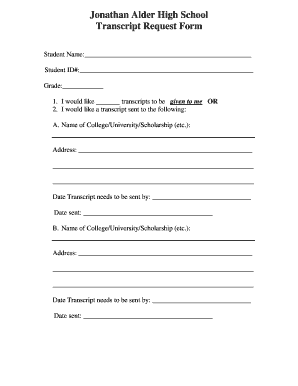
Get Jonathan Alder High School Transcript Request Form
How it works
-
Open form follow the instructions
-
Easily sign the form with your finger
-
Send filled & signed form or save
How to fill out the Jonathan Alder High School Transcript Request Form online
This guide provides clear instructions on how to complete the Jonathan Alder High School Transcript Request Form online. Follow these steps to ensure your transcript request is processed efficiently and accurately.
Follow the steps to fill out the form effectively.
- Press the ‘Get Form’ button to access the form and open it in your preferred editing tool.
- Begin by entering the student’s name in the designated field. Ensure the name is spelled accurately to avoid any processing delays.
- Next, enter the student ID number in the corresponding box. This helps the school identify the correct student record.
- Indicate the current grade of the student in the provided space. This information is crucial for the school’s record-keeping.
- Choose how you would like to receive your transcripts by selecting either option 1 (requesting the transcripts be given to you) or option 2 (requesting transcripts to be sent to an institution).
- If opting for transcripts to be sent, fill in the name of the college, university, or scholarship organization in the appropriate field.
- Provide the complete address where the transcript should be sent. Include the street address, city, state, and zip code for accuracy.
- Specify the date by which the transcript needs to be sent in the allocated space to ensure timely processing.
- Document the date the transcript was sent in the next section to maintain a clear record of your request.
- If you are requesting a second transcript to be sent, repeat steps 6 through 9 for the additional institution.
- Review all filled information for accuracy and completeness before proceeding.
- Finally, save your changes. You can choose to download, print, or share the form according to your needs.
Complete your document submissions online to expedite your transcript processing today.
To obtain a transcript from a California public school, you will need to contact the school directly. If the school is closed, we suggest contacting the local school district or the County Office of Education for assistance. Contact information for these entities may be obtained from the California School Directory.
Industry-leading security and compliance
US Legal Forms protects your data by complying with industry-specific security standards.
-
In businnes since 199725+ years providing professional legal documents.
-
Accredited businessGuarantees that a business meets BBB accreditation standards in the US and Canada.
-
Secured by BraintreeValidated Level 1 PCI DSS compliant payment gateway that accepts most major credit and debit card brands from across the globe.


