Loading
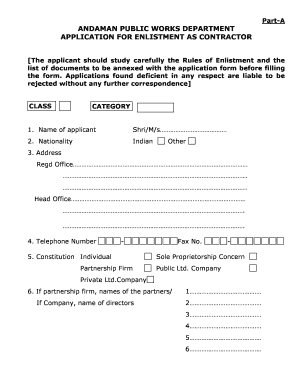
Get Andaman Pwd Enlistment Contractor Rules Pdf
How it works
-
Open form follow the instructions
-
Easily sign the form with your finger
-
Send filled & signed form or save
How to fill out the Andaman Pwd Enlistment Contractor Rules Pdf online
This guide is designed to provide clear instructions on completing the Andaman Pwd Enlistment Contractor Rules Pdf online. Users can navigate through the necessary steps to ensure that their application is filled out accurately and complies with the required regulations.
Follow the steps to successfully complete your application.
- Click the ‘Get Form’ button to obtain the form and open it in the appropriate editor. This allows you to access the document for filling out.
- Begin by entering your name in the designated field. Ensure that the name matches your official identification documents.
- Specify your nationality, checking the box for 'Indian' or 'Other' as applicable. This field is crucial for confirming your eligibility.
- Fill out your full address, including both registered and head office addresses if applicable. This prevents any correspondence issues.
- Provide your telephone and fax numbers. Accurate contact information is key for communication throughout the enlistment process.
- Indicate your constitution by selecting from the options provided, such as 'Individual,' 'Partnership Firm,' 'Public Ltd. Company,' etc.
- If applicable, list the names of partners or directors in the sections provided, ensuring each name is clearly spelled.
- Answer the questions regarding previous government service, contractor status, or legal issues. If any answer is 'Yes', provide details on a separate sheet as instructed.
- Complete the section on the power of attorney, if applicable. Include the nationality of the person holding it.
- List your bankers with full addresses and relevant details. This information may be required for financial verification.
- Detail the full-time technical staff employed, specifying their qualifications and experience as requested.
- Indicate whether you possess a valid electrical license if applying for electrical work.
- Answer questions about previous enlistment with APWD or any other department, and provide necessary details if applicable.
- Complete sections regarding any near relatives working within APWD and enlistment fees, including draft number and amount enclosed.
- Fill out information about works completed and in progress in the prescribed proforma in Part-C. Ensure the list includes all significant works.
- Attach necessary certificates as specified in Part-D and ensure they are original as per the proforma requirements.
- Finally, review the certification section, where the applicant or partner certifies the information provided is accurate. Include names and signatures.
- Once all sections are completed, save the changes to your document. You can then download, print, or share your filled form as needed.
Complete your documents online today for a smooth enlistment experience.
Registering a contractor in the Public Works Department requires adherence to the procedures outlined in the Andaman Pwd Enlistment Contractor Rules Pdf. Start by collecting all essential documentation, including business licenses and identification. Submit your application either online or in person at your local PWD office. Upon successful evaluation, your contractor status will be confirmed.
Industry-leading security and compliance
US Legal Forms protects your data by complying with industry-specific security standards.
-
In businnes since 199725+ years providing professional legal documents.
-
Accredited businessGuarantees that a business meets BBB accreditation standards in the US and Canada.
-
Secured by BraintreeValidated Level 1 PCI DSS compliant payment gateway that accepts most major credit and debit card brands from across the globe.


