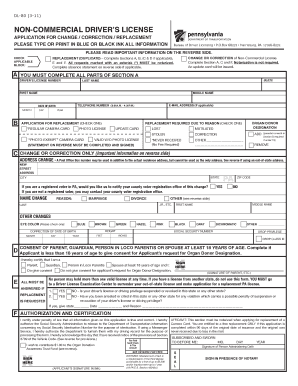
Get Penndot Forms
How it works
-
Open form follow the instructions
-
Easily sign the form with your finger
-
Send filled & signed form or save
How to fill out the Penndot forms online
Filling out the Pennsylvania Department of Transportation (Penndot) forms online can be a straightforward process if you understand each section's requirements. This guide aims to provide you with clear, step-by-step instructions for completing the Non-Commercial Driver’s License Application for Change, Correction, or Replacement (DL-80) form online.
Follow the steps to successfully complete your Penndot forms.
- Click ‘Get Form’ button to obtain the DL-80 form and open it in your preferred online editing tool.
- Begin by filling out Section A, which requires you to enter your current driver’s license number, last name, first name, and middle name. Ensure all fields are completed accurately.
- In Section B, specify the type of application. Choose between the regular camera card, photo-exempt camera card, or an update card. Mark the reason for replacement, such as lost, mutilated, stolen, or if you never received it.
- Proceed to Section C. Include your email address, telephone number, date of birth, and make a selection regarding organ donor designation. If your application is due to an address change, ensure to fill in your new street address, city, state, and zip code.
- If applicable, complete Section D for parental consent if you are under the age of 18. This section requires a signature from a parent or guardian.
- Next, fill out Section E by providing any changes regarding eye color, height, and corrections to the date of birth or social security number as necessary.
- Complete Section F, where you will authorize and certify the application by providing your signature. Make sure to review all the details to confirm they are correct.
- Finally, save your changes, then download or print the completed form for submission. Ensure you include any necessary fees and documentation as specified on the form.
Complete your Penndot documents online today to ensure a smooth process!
To fill an application for a learner's licence, start with gathering the required documents, such as proof of age and identity. Complete the application form with accurate personal details, ensuring clarity and correctness. Remember to check if you need signatures from a parent or guardian. Using UsLegalForms to access the relevant Penndot Forms can simplify this process by providing you with the correct format and instructions.
Industry-leading security and compliance
-
In businnes since 199725+ years providing professional legal documents.
-
Accredited businessGuarantees that a business meets BBB accreditation standards in the US and Canada.
-
Secured by BraintreeValidated Level 1 PCI DSS compliant payment gateway that accepts most major credit and debit card brands from across the globe.


