Loading
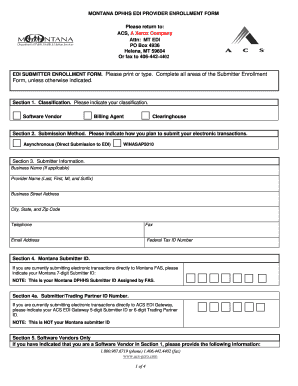
Get Mt Dphhs Edi Provider Enrollment Form
How it works
-
Open form follow the instructions
-
Easily sign the form with your finger
-
Send filled & signed form or save
How to fill out the MT DPHHS EDI Provider Enrollment Form online
Completing the MT DPHHS EDI Provider Enrollment Form online is a straightforward process that allows you to submit your electronic transactions efficiently. This guide will provide you with step-by-step instructions to help you navigate each section of the form with confidence.
Follow the steps to complete your enrollment form accurately.
- Press the ‘Get Form’ button to access the enrollment form and open it in your preferred editing tool.
- In Section 1, Classification, select your classification from the provided options: Software Vendor, Billing Agent, or Clearinghouse.
- For Section 2, Submission Method, indicate how you plan to submit your electronic transactions, either Asynchronous (Direct Submission to EDI) or WINASAP5010.
- Complete Section 3, Submitter Information, by entering your Business Name (if applicable), Provider Name (including Last, First, MI, and Suffix), Business Street Address, City, State, Zip Code, Telephone, Fax, Email Address, and Federal Tax ID Number.
- If you have a Montana Submitter ID, fill out Section 4 with your 7-digit Submitter ID assigned by Montana FAS.
- Section 4a requires you to provide your 5-digit ACS EDI Gateway Submitter ID or 6-digit Trading Partner ID if applicable.
- For Software Vendors, proceed to Section 5. Provide the Software Name and Version, and indicate whether you have clients submitting to ACS EDI Gateway.
- Fill out Section 6 with the Contact Information, including Contact Name, Title, Business Street Address, City, State, Zip Code, Telephone, Fax, and Email Address.
- If you need to provide additional contact information, repeat the details in the Additional Contact Information section.
- In Section 7, Transactions Available for Transmission, indicate your preferences for WINASAP5010 and standard transactions by checking the appropriate boxes.
- If applicable, complete Section 8 with the Delimiter Information as required by your submission method.
- In Section 9, Electronic Response Retrieval, check the relevant response types you wish to receive in your enrollment.
- For Section A of the Provider Billing Agent/Clearinghouse section, provide the necessary provider details including Business Name, Provider Name, Federal Tax ID Number, and Contact information.
- Finally, Section B requires you to sign and date the authorization signature to confirm your submission, designating the Billing Agent/Clearinghouse as your authorized agent.
- Once all sections are completed, ensure to save your changes, and then you can download, print, or share the form as needed.
Begin completing your MT DPHHS EDI Provider Enrollment Form online now to ensure a seamless enrollment process.
An EDI form is a standardized document used to transmit information electronically between entities. In healthcare, these forms handle various transactions, such as claims submissions and payment notifications. Filling out the MT DPHHS EDI Provider Enrollment Form is essential for providers seeking to participate in these electronic transactions.
Industry-leading security and compliance
US Legal Forms protects your data by complying with industry-specific security standards.
-
In businnes since 199725+ years providing professional legal documents.
-
Accredited businessGuarantees that a business meets BBB accreditation standards in the US and Canada.
-
Secured by BraintreeValidated Level 1 PCI DSS compliant payment gateway that accepts most major credit and debit card brands from across the globe.


