Loading
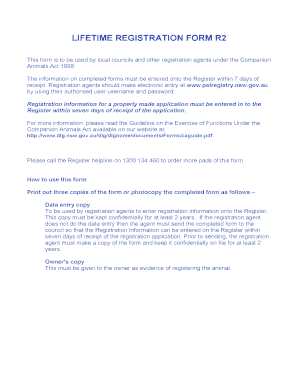
Get Lifetime Registration Form
How it works
-
Open form follow the instructions
-
Easily sign the form with your finger
-
Send filled & signed form or save
How to fill out the Lifetime Registration Form online
Completing the Lifetime Registration Form online is a straightforward process that ensures your pet is registered in accordance with the Companion Animals Act 1998. This guide will provide step-by-step instructions for accurately filling out each section of the form, ensuring a smooth registration experience.
Follow the steps to successfully complete the Lifetime Registration Form online.
- Click ‘Get Form’ button to obtain the form and open it in the editor.
- Begin by entering the microchip number of your animal in the designated field.
- Select the species of your pet by ticking the appropriate box, either 'dog' or 'cat'.
- Indicate whether your animal has been desexed by selecting 'yes' or 'no'.
- Choose the type of registration according to the provided options: not desexed, desexed, recognised breeder, pensioner, or assistance animal. Make sure to include the relevant fees if applicable.
- Complete the details regarding whether your pet is categorized as a dangerous dog and whether it is currently lost.
- Fill in your title, family name, and first name in the appropriate fields.
- Provide your signature and the date in the designated areas to verify the information provided is accurate.
- If there have been any changes in ownership or contact details since the animal was microchipped, complete the Change of Owner Details form as needed.
- Once all sections are complete and reviewed, save your changes. You can then download, print, or share the form for submission.
Complete your Lifetime Registration Form online and ensure your pet's registration is processed promptly.
Get form
Experience a faster way to fill out and sign forms on the web. Access the most extensive library of templates available.
To enter Planet Fitness as a guest, you typically need to have a friend or member invite you. They will fill out a guest pass form, allowing you temporary access. If you're looking for something similar, consider checking out the Lifetime Registration Form for broader access options at Life Time locations.
Get This Form Now!
Use professional pre-built templates to fill in and sign documents online faster. Get access to thousands of forms.
Industry-leading security and compliance
US Legal Forms protects your data by complying with industry-specific security standards.
-
In businnes since 199725+ years providing professional legal documents.
-
Accredited businessGuarantees that a business meets BBB accreditation standards in the US and Canada.
-
Secured by BraintreeValidated Level 1 PCI DSS compliant payment gateway that accepts most major credit and debit card brands from across the globe.


