Loading
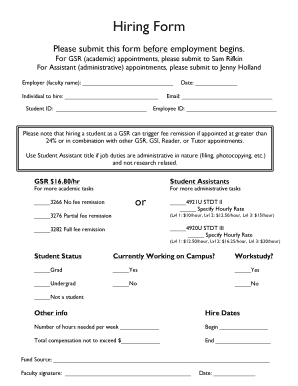
Get Hiring Form
How it works
-
Open form follow the instructions
-
Easily sign the form with your finger
-
Send filled & signed form or save
How to fill out the Hiring Form online
This guide provides a clear and supportive overview of the process for filling out the Hiring Form online. Follow the steps carefully to ensure your form is completed accurately and submitted before employment begins.
Follow the steps to successfully complete the Hiring Form
- Press the ‘Get Form’ button to access the Hiring Form and open it in your chosen document editor.
- In the first section, enter the employer's name, which is the name of the faculty member making the hire. This field is essential for identifying the person responsible for the hiring process.
- Fill in the individual to be hired. Ensure that you include the complete name to avoid any confusion.
- Next, enter the student ID of the individual being hired. This unique identifier helps in correctly processing the hiring paperwork.
- Input the date of filling out the form in the designated field; this ensures proper tracking of the application timeline.
- Include the email address for the person who will be hired, which is necessary for any future communications.
- Enter the employee ID if available. This information may assist in streamlining the hiring process.
- Review the hiring category. Indicate the position based on the job duties—select GSR for research-related tasks or Student Assistant for administrative tasks. Carefully check the fee remission options and relevant hourly rates.
- Answer the student status questions regarding current campus employment and work-study eligibility. This information is vital for funding considerations.
- Provide additional details regarding hiring dates and the expected number of hours needed each week. It is crucial to specify the total compensation not to exceed the budgeted amount.
- Complete the form by obtaining the faculty's signature and date it to finalize the hiring process.
- After filling out all sections, you can save changes, download, print, or share the completed Hiring Form as required.
Complete your Hiring Form online today to ensure a smooth onboarding experience.
Generally speaking, most employers in California are required to provide the following documents with new employees upon hire: Time of Hire Pamphlet. Sexual Harassment Pamphlet (DFEH-185P) EDD Disability Insurance Pamphlet (DE 2515) Paid Family Leave Pamphlet (DE 2511 )
Industry-leading security and compliance
US Legal Forms protects your data by complying with industry-specific security standards.
-
In businnes since 199725+ years providing professional legal documents.
-
Accredited businessGuarantees that a business meets BBB accreditation standards in the US and Canada.
-
Secured by BraintreeValidated Level 1 PCI DSS compliant payment gateway that accepts most major credit and debit card brands from across the globe.


