Loading
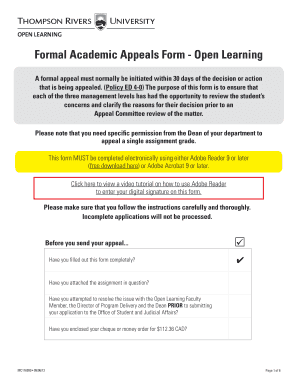
Get Pdf Form Writable - Thompson Rivers University - Tru
How it works
-
Open form follow the instructions
-
Easily sign the form with your finger
-
Send filled & signed form or save
How to use or fill out the PDF Form Writable - Thompson Rivers University - Tru online
This guide provides a clear and supportive walkthrough for filling out the PDF Form Writable for formal academic appeals at Thompson Rivers University. Following these steps will help ensure that your appeal is submitted correctly and efficiently.
Follow the steps to fill out your appeal form accurately.
- Press the ‘Get Form’ button to obtain the PDF Form Writable and open it in your preferred PDF editor.
- At the top of Page 3, provide your personal details including your name, student number, course name, address, city, province, phone number, email, and postal code.
- On Page 6, clearly describe the issue or decision you are appealing and your proposed resolution. Use this space effectively to detail any relevant information regarding the assignment in question.
- Sign the form using your digital signature. Ensure you follow the provided tutorial for entering your digital signature correctly. After signing, save the form to your computer and do not make any further changes.
- Compose an email to your Open Learning Faculty Member (OLFM) and attach the signed form along with any applicable assignment.
- After the OLFM reviews, they will enter their comments and digitally sign the form before returning it to you via email.
- If you are not satisfied with the OLFM's response, forward the signed form and any additional documentation to the Director of Program Delivery.
- The Director of Program Delivery will review your appeal and indicate the next steps based on their evaluation.
- If necessary, forward the signed form to the designated Dean, as advised by the Director.
- If you remain unsatisfied after the Dean's response, send the appeal documents, along with the required payment, to the Office of Student and Judicial Affairs.
- Finally, ensure all sections are completed and review the form before submission to avoid any processing delays.
Start filling out your formal academic appeals form online today for a smooth submission process.
To order an official transcript from Thompson Rivers University, you can visit the university's website and navigate to the transcripts section. There, you will find options to request your transcript online. Simply fill out the necessary details and submit your request. If you need a PDF Form Writable format for your application, consider using services like USLegalForms for convenience.
Industry-leading security and compliance
US Legal Forms protects your data by complying with industry-specific security standards.
-
In businnes since 199725+ years providing professional legal documents.
-
Accredited businessGuarantees that a business meets BBB accreditation standards in the US and Canada.
-
Secured by BraintreeValidated Level 1 PCI DSS compliant payment gateway that accepts most major credit and debit card brands from across the globe.


