Loading
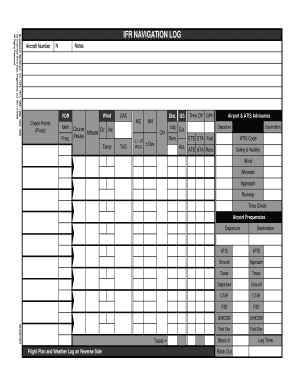
Get Ifr Navigation Log
How it works
-
Open form follow the instructions
-
Easily sign the form with your finger
-
Send filled & signed form or save
How to fill out the IFR Navigation Log online
The IFR Navigation Log is a critical tool for pilots to record important flight information efficiently. This guide provides clear, step-by-step instructions on how to complete this form online, ensuring that all necessary details are captured accurately.
Follow the steps to successfully complete the IFR Navigation Log.
- Click the ‘Get Form’ button to obtain the IFR Navigation Log and open it for editing.
- In the 'Aircraft Number' field, enter the aircraft number assigned to your flight.
- Fill in the 'Departure' and 'Destination' sections with the appropriate airport names and codes.
- Record the 'Estimated Time Enroute' (ETE) by estimating how long your flight will take from departure to destination.
- Provide details about wind conditions, including any relevant checks, in the designated sections.
- Input your planned course, altitude, and indicated airspeed for the flight leg in the respective fields.
- If applicable, fill out the 'Approach' section with details of your expected approach and any ATIS codes for your departure and destination.
- Complete the 'Weather Log' by noting any significant weather conditions reported along your route and at your destination.
- Ensure all sections regarding fuel on board, alternate airports, and pilot information are correctly filled.
- Review your entries for accuracy before saving and proceeding to download, print, or share your completed navigation log.
Start filling out your IFR Navigation Log online today to ensure a smooth flight experience.
To know if a GPS is approved for IFR operations, look for the manufacturer's label or documentation that states its compliance with FAA regulations. This information may be found in the aircraft's logbook or the equipment manual. Ensuring your GPS meets these standards is vital for accurate planning and maintaining an effective IFR Navigation Log.
Industry-leading security and compliance
US Legal Forms protects your data by complying with industry-specific security standards.
-
In businnes since 199725+ years providing professional legal documents.
-
Accredited businessGuarantees that a business meets BBB accreditation standards in the US and Canada.
-
Secured by BraintreeValidated Level 1 PCI DSS compliant payment gateway that accepts most major credit and debit card brands from across the globe.


