Loading
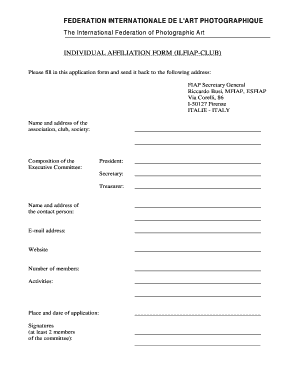
Get Formulaire Ilfiap E.doc - Fiap
How it works
-
Open form follow the instructions
-
Easily sign the form with your finger
-
Send filled & signed form or save
How to fill out the Formulaire ILFIAP E.doc - Fiap online
Filling out the Formulaire ILFIAP E.doc - Fiap is an essential process for individuals and organizations seeking membership in the International Federation of Photographic Art. This guide provides a clear, step-by-step approach to help you complete the form accurately and effectively.
Follow the steps to fill out the Formulaire ILFIAP E.doc - Fiap online.
- Click the ‘Get Form’ button to access the form and open it in your preferred document editor.
- Begin by entering the name and address of your association, club, or society in the designated fields. Ensure that all information is complete and accurate.
- Provide details for the composition of the Executive Committee, including names and addresses for the president, secretary, and treasurer. Fill in each section thoroughly.
- In the field for the contact person's email address, enter a valid email to ensure proper communication. This information is crucial for correspondence regarding your application.
- Include the website of your organization, if applicable, in the corresponding field to provide additional context about your club or society.
- Indicate the number of members in your organization. This number should reflect the current active membership.
- Describe the activities your organization participates in. Provide enough detail to give a clear picture of your organization’s objectives and undertakings.
- Complete the place and date of application fields to mark when you are submitting the form.
- Collect the signatures of at least two committee members. Ensure that these members are aware of their endorsement of the application, as their signatures validate the submission.
- Once all fields are completed and verified, save your changes. You may then download, print, or share the form as needed for submission.
Start filling out your Formulaire ILFIAP E.doc - Fiap online today and join the community of photographic art!
Document management, often referred to as Document Management Systems (DMS), is the use of a computer system and software to store, manage and track electronic documents and electronic images of paper-based information captured through the use of a document scanner.
Industry-leading security and compliance
US Legal Forms protects your data by complying with industry-specific security standards.
-
In businnes since 199725+ years providing professional legal documents.
-
Accredited businessGuarantees that a business meets BBB accreditation standards in the US and Canada.
-
Secured by BraintreeValidated Level 1 PCI DSS compliant payment gateway that accepts most major credit and debit card brands from across the globe.


