Loading
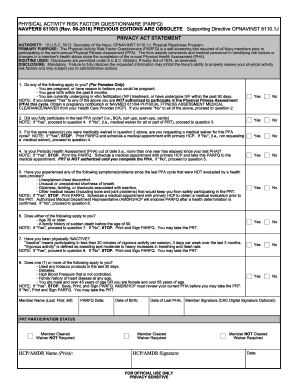
Get Navpers 6110/3 2016
How it works
-
Open form follow the instructions
-
Easily sign the form with your finger
-
Send filled & signed form or save
How to fill out the NAVPERS 6110/3 online
Filling out the NAVPERS 6110/3 form online is a straightforward process that requires attention to detail. This guide provides step-by-step instructions to help users complete the form accurately and efficiently.
Follow the steps to fill out the NAVPERS 6110/3 form online:
- Press the ‘Get Form’ button to access the NAVPERS 6110/3 form and open it in your chosen editor.
- Begin by entering personal information in the required fields, including your full name, rank, and service number.
- Provide accurate contact information, ensuring that all details are current and correctly entered.
- Fill out sections regarding medical history and any necessary health assessments as prompted on the form.
- Review any data entered for accuracy, making corrections as necessary to prevent errors.
- Save your changes periodically to avoid data loss during the filling process.
- Once completed, you can download or print the document to keep a copy for your records.
- Finally, share or submit the form as required, based on your specified needs.
Complete your NAVPERS 6110/3 form online to ensure a seamless process.
Get form
Experience a faster way to fill out and sign forms on the web. Access the most extensive library of templates available.
A good Navy PRT score indicates a healthy level of fitness and varies based on age and gender. Typically, scores that are significantly above the minimum standards outlined in the NAVPERS 6110/3 are considered good. Striving for excellence in your PRT reflects your commitment to fitness, and achieving these scores can positively impact your career in the Navy.
Get This Form Now!
Use professional pre-built templates to fill in and sign documents online faster. Get access to thousands of forms.
Industry-leading security and compliance
US Legal Forms protects your data by complying with industry-specific security standards.
-
In businnes since 199725+ years providing professional legal documents.
-
Accredited businessGuarantees that a business meets BBB accreditation standards in the US and Canada.
-
Secured by BraintreeValidated Level 1 PCI DSS compliant payment gateway that accepts most major credit and debit card brands from across the globe.


