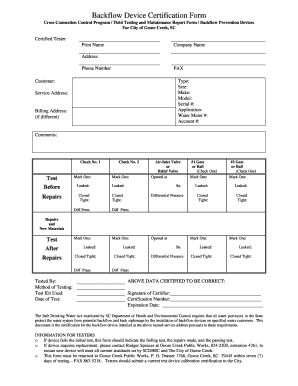
Get Sc Backflow Device Certification Form
How it works
-
Open form follow the instructions
-
Easily sign the form with your finger
-
Send filled & signed form or save
How to fill out the SC Backflow Device Certification Form online
Filling out the SC Backflow Device Certification Form online is a straightforward process that ensures compliance with regulations regarding backflow prevention devices. This guide will walk you through each section of the form, providing detailed instructions to help you successfully complete it.
Follow the steps to complete the form accurately.
- Press the ‘Get Form’ button to access the SC Backflow Device Certification Form and open it using an online form editor.
- Begin by entering the certified tester's information. Print the name, company name, address, phone number, and fax number as required in the designated fields.
- Provide customer information. Fill in the type, size, make, model, and serial number of the backflow device, along with the application, water meter number, and account number.
- Record the service address. If the billing address is different, ensure to include that information in the appropriate section.
- In the comments section, you may add any pertinent notes related to the testing process or the device's condition.
- Complete the test results section. Input the data from your tests before and after any repairs, marking whether the device leaked or remained closed tight. Include the opening pressures, differential pressures, and the types of valves being tested.
- Fill in the signature of the certifier, along with their certification number and expiration date. Make sure that all data is certified to be correct.
- Once all sections are completed, save changes to your form. You can choose to download, print, or share the form as needed.
Complete your SC Backflow Device Certification Form online today!
Backflow testing can indeed be a profitable venture for certified professionals. With increasing regulations around water safety, demand for certified testers is on the rise. Additionally, using the SC Backflow Device Certification Form allows you to streamline your services, making it easier to manage clients efficiently. By establishing a solid reputation, you can maximize your profitability while contributing to safer communities.
Industry-leading security and compliance
-
In businnes since 199725+ years providing professional legal documents.
-
Accredited businessGuarantees that a business meets BBB accreditation standards in the US and Canada.
-
Secured by BraintreeValidated Level 1 PCI DSS compliant payment gateway that accepts most major credit and debit card brands from across the globe.


