Loading
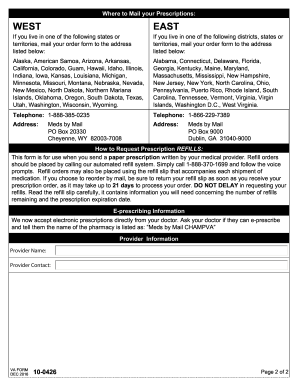
Get Va 10-0426 2010
How it works
-
Open form follow the instructions
-
Easily sign the form with your finger
-
Send filled & signed form or save
How to fill out the VA 10-0426 online
Filling out the VA 10-0426 form can seem daunting, but with the right guidance, you can complete it accurately and efficiently. This form is essential for prescription orders for qualified CHAMPVA and Spina Bifida beneficiaries, ensuring they receive their necessary medications.
Follow the steps to successfully complete the VA 10-0426 form online.
- Press the ‘Get Form’ button to obtain the VA 10-0426 form and open it in the editor.
- Begin filling in the patient prescription information. You need to provide the patient's full name (last, first, and middle initial) and Social Security number, along with their date of birth in the format of mm-dd-yyyy.
- Complete the mailing information section by typing or printing the address where the prescriptions should be sent. Include both daytime and cell phone numbers.
- Indicate today's date and whether this is a change of address. Answer if it's a permanent or temporary change, and if temporary, specify the end date.
- If you require medications with an 'Easy-Open' lid, please sign in the designated space to request non-safety cap containers.
- Specify any medication allergies. If there are no allergies, check the appropriate box.
- Fill in any relevant health conditions by checking the boxes next to the listed conditions or specifying others if necessary.
- Provide the name of the medical provider who signed the prescription to complete the form.
- Once all fields are filled out, review the information for accuracy. Make any necessary changes.
- Finally, you can save changes, download, print, or share the completed VA 10-0426 form as needed.
Complete your VA 10-0426 form online to ensure timely processing of your prescription orders.
Get form
Experience a faster way to fill out and sign forms on the web. Access the most extensive library of templates available.
To apply for VA disability benefits, you'll generally need to complete the VA Form 21-526EZ. This form is designed for disability compensation claims and helps streamline the process for the VA 10-0426. Ensure you have all necessary documents and information ready to make your submission as smooth as possible.
Get This Form Now!
Use professional pre-built templates to fill in and sign documents online faster. Get access to thousands of forms.
Industry-leading security and compliance
US Legal Forms protects your data by complying with industry-specific security standards.
-
In businnes since 199725+ years providing professional legal documents.
-
Accredited businessGuarantees that a business meets BBB accreditation standards in the US and Canada.
-
Secured by BraintreeValidated Level 1 PCI DSS compliant payment gateway that accepts most major credit and debit card brands from across the globe.


