Loading
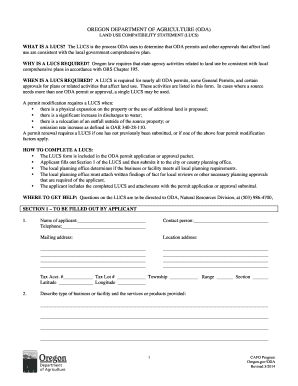
Get Or Land Use Compatibility Statement (lucs) 2014-2026
How it works
-
Open form follow the instructions
-
Easily sign the form with your finger
-
Send filled & signed form or save
How to use or fill out the OR Land Use Compatibility Statement (LUCS) online
The OR Land Use Compatibility Statement (LUCS) is essential for ensuring that state agency actions regarding land use align with local government comprehensive plans. This guide provides clear, step-by-step instructions to help you accurately complete the LUCS online.
Follow the steps to fill out the LUCS online.
- Press the ‘Get Form’ button to download the LUCS and open it in your preferred digital editor.
- Begin filling out Section 1, which requires your name, contact person, telephone number, mailing address, and location address. Additionally, provide your Tax Account Number, Tax Lot Number, Township, Range, Section, Latitude, and Longitude.
- In Section 2, describe the type of business or facility, including the services or products you provide.
- Mark the type of ODA permit you are applying for: either the Oregon CAFO General Permit or the Oregon CAFO Individual Permit.
- Indicate the nature of your application: new permit, permit renewal, permit modification, or other. Fill in any necessary details for 'other' applications.
- After completing Section 1, submit the form to your local city or county planning office for review.
- The local planning office will assess if your facility complies with local planning requirements, and they will attach any necessary findings of fact.
- Once reviewed, include the completed LUCS along with any attachments and additional documentation required with your main ODA permit application.
- Finally, review all your information for accuracy. You can then save your changes, download the completed form, print it, or share it as needed.
Complete your OR Land Use Compatibility Statement (LUCS) online today.
The four main types of land use are residential, commercial, industrial, and agricultural. Each type serves a distinct purpose in community development and has specific zoning regulations. Understanding these classifications is essential when pursuing an OR Land Use Compatibility Statement (LUCS) to ensure that your project aligns with local planning objectives.
Industry-leading security and compliance
US Legal Forms protects your data by complying with industry-specific security standards.
-
In businnes since 199725+ years providing professional legal documents.
-
Accredited businessGuarantees that a business meets BBB accreditation standards in the US and Canada.
-
Secured by BraintreeValidated Level 1 PCI DSS compliant payment gateway that accepts most major credit and debit card brands from across the globe.


