Loading
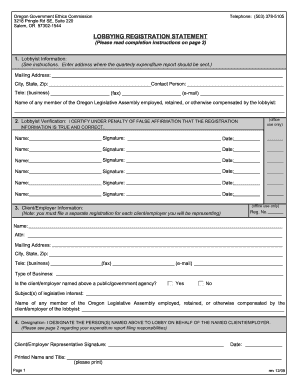
Get Or Lobbying Registration Statement 2009-2026
How it works
-
Open form follow the instructions
-
Easily sign the form with your finger
-
Send filled & signed form or save
How to fill out the OR Lobbying Registration Statement online
Filling out the OR Lobbying Registration Statement online is an essential step for individuals and organizations looking to engage in lobbying activities in Oregon. This guide provides clear, step-by-step instructions to help users complete the form accurately and efficiently.
Follow the steps to complete your lobbying registration statement successfully.
- Press the 'Get Form' button to access the OR Lobbying Registration Statement and open it for editing.
- Fill in the lobbyist information section, providing the mailing address where the quarterly expenditure report should be sent, including the city, state, and zip code.
- Identify and provide the contact person’s name and their business telephone number, fax number, and email address.
- List the names of any members of the Oregon Legislative Assembly who are employed, retained, or compensated by the lobbyist.
- In the lobbyist verification section, certify that the registration information is true and correct by providing your name, obtaining the necessary signatures, and adding the date for each lobbyist representing the client/employer.
- Complete the client/employer information section by entering the registration number, name, attention line, mailing address, city, state, zip code, and contact details including business telephone, fax, and email.
- Specify the type of business and indicate whether the client/employer is a public or government agency.
- Provide the subject(s) of legislative interest and list any members of the Oregon Legislative Assembly employed, retained, or compensated by the client/employer.
- In the designation section, sign and print the name and title of a representative from the client/employer who authorizes the lobbyists to lobby on their behalf and include the date.
- Finally, review all information for accuracy, save your changes, and choose to download, print, or share the completed form as needed.
Start completing your lobbying registration statement online today to ensure compliance!
If you are not actively lobbying but need to fill out the SF LLL, you should accurately provide information about your activities while ensuring you don’t misrepresent your intentions. Indicate that your organization is not currently engaging in lobbying. Utilizing resources like uslegalforms can clarify how to approach this situation while remaining compliant with regulations.
Industry-leading security and compliance
US Legal Forms protects your data by complying with industry-specific security standards.
-
In businnes since 199725+ years providing professional legal documents.
-
Accredited businessGuarantees that a business meets BBB accreditation standards in the US and Canada.
-
Secured by BraintreeValidated Level 1 PCI DSS compliant payment gateway that accepts most major credit and debit card brands from across the globe.


