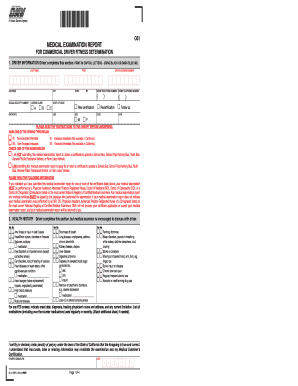
Get Ca Dl 51 2014-2025
How it works
-
Open form follow the instructions
-
Easily sign the form with your finger
-
Send filled & signed form or save
Tips on how to fill out, edit and sign CA DL 51 online
How to fill out and sign CA DL 51 online?
Get your online template and fill it in using progressive features. Enjoy smart fillable fields and interactivity. Follow the simple instructions below:
Experience all the benefits of submitting and finalizing forms online. Utilizing our platform, submitting CA DL 51 only takes a few minutes. We achieve this by providing you access to our comprehensive editor capable of altering/correcting a document's original text, incorporating special fields, and affixing your signature.
Complete CA DL 51 within a few minutes by simply adhering to the instructions provided below:
Submit your CA DL 51 in a digital format as soon as you finish filling it out. Your data is well-secured, as we adhere to the latest safety standards. Join millions of satisfied users who are already submitting legal documents directly from their residences.
- Choose the document template you need from the selection of legal forms.
- Click the Get form button to access it and proceed to edit.
- Fill in all the mandatory fields (they are highlighted in yellow).
- The Signature Wizard will enable you to insert your electronic signature right after you have completed providing information.
- Enter the date.
- Review the entire document to ensure you have filled in everything and that no edits are necessary.
- Click Done and download the completed form to your computer.
How to modify Get CA DL 51 2014: personalize forms digitally
Take advantage of the functionality of the versatile online editor while completing your Get CA DL 51 2014. Utilize the assortment of tools to swiftly fill in the blanks and provide the required information promptly.
Creating documents is labor-intensive and expensive unless you have readily available editable forms to complete them electronically. The optimal approach to managing the Get CA DL 51 2014 is to employ our expert and feature-rich online editing tools. We equip you with all the essential tools for rapid document completion and permit you to modify your templates to meet specific needs. Additionally, you can annotate the modifications and leave remarks for other individuals involved.
Here’s what you can accomplish with your Get CA DL 51 2014 in our editor:
Utilizing Get CA DL 51 2014 in our powerful online editor is the fastest and most effective way to handle, submit, and share your documents according to your needs from any location. The tool operates in the cloud, allowing you to access it from any place on any internet-enabled device. All templates you create or fill out are securely stored in the cloud, enabling consistent access when necessary and ensuring they are not lost. Cease wasting time on manual document filling and eliminate paper; accomplish everything online with minimal effort.
- Complete the blank fields using Text, Cross, Check, Initials, Date, and Sign features.
- Emphasize important information with a chosen color or underline them.
- Conceal sensitive information with the Blackout tool or simply delete them.
- Insert images to illustrate your Get CA DL 51 2014.
- Substitute the original text with one that meets your criteria.
- Add comments or sticky notes to inform others about the updates.
- Create additional fillable fields and assign them to particular recipients.
- Secure the document with watermarks, add dates, and bates numbers.
- Distribute the document in various methods and save it on your device or the cloud in multiple formats after completing the adjustments.
If your DOT medical card expires in California, you risk being unable to operate a commercial vehicle legally. The CA DL 51 form may come into play when you seek to renew your medical information. To avoid complications, it’s best to renew your medical card before it expires.
Industry-leading security and compliance
-
In businnes since 199725+ years providing professional legal documents.
-
Accredited businessGuarantees that a business meets BBB accreditation standards in the US and Canada.
-
Secured by BraintreeValidated Level 1 PCI DSS compliant payment gateway that accepts most major credit and debit card brands from across the globe.


