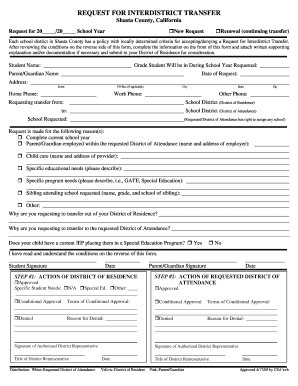
Get Ca Request For Interdistrict Transfer 2008
How it works
-
Open form follow the instructions
-
Easily sign the form with your finger
-
Send filled & signed form or save
How to fill out the CA Request for Interdistrict Transfer online
The CA Request for Interdistrict Transfer is a vital document for families seeking to enroll their child in a school outside their District of Residence. This guide provides clear and detailed instructions to assist users in completing the form effectively and successfully.
Follow the steps to fill out the CA request for interdistrict transfer online.
- Click ‘Get Form’ button to obtain the form and open it in the editor.
- Begin by filling out the student’s name in the designated field. Ensure the name is spelled correctly to avoid any delays in processing.
- Enter the grade the student will be in during the requested school year. This helps the receiving district prepare for the upcoming academic term.
- In the next fields, provide the parent or guardian's name, date of request, and contact information, including address, phone numbers, and email if requested.
- Specify the school district from which you are requesting the transfer and the school district you wish to attend. This is crucial for routing your request appropriately.
- Clearly state the school you are requesting to attend. Note that the requested district has the right to assign any school within that district.
- Provide the reason or reasons for requesting the transfer. Options include completing the current school year, employment of the parent/guardian in the requested district, child care needs, educational or program requirements, and sibling enrollment.
- Answer whether the child has a current Individualized Education Program (IEP) if applicable, as this can affect the transfer process.
- Read and confirm understanding of the conditions stated on the form's reverse side by signing and dating in the designated fields.
- After completing the form, review it for accuracy. Once verified, save changes, download a copy for your records, and print the form to submit to the District of Residence.
Complete the CA Request for Interdistrict Transfer online today to ensure your child's educational needs are met.
Get form
To transfer from one school to another, start by completing a CA Request for Interdistrict Transfer application. This application enables you to shift your child from their current school to your preferred one, typically outside your home district. After submitting your request, wait for approval from both schools involved. UsLegalForms can help you manage this process effectively and ensure you meet all requirements.
Get This Form Now!
Industry-leading security and compliance
-
In businnes since 199725+ years providing professional legal documents.
-
Accredited businessGuarantees that a business meets BBB accreditation standards in the US and Canada.
-
Secured by BraintreeValidated Level 1 PCI DSS compliant payment gateway that accepts most major credit and debit card brands from across the globe.


