Loading
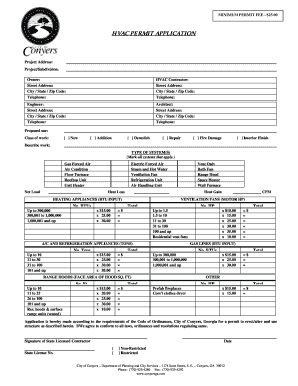
Get Vc3 Permit
How it works
-
Open form follow the instructions
-
Easily sign the form with your finger
-
Send filled & signed form or save
How to fill out the Vc3 Permit online
This guide provides detailed, step-by-step instructions for completing the Vc3 Permit online. Designed for users regardless of their experience level, this guide aims to support you through the entire process.
Follow the steps to accurately complete the Vc3 Permit online.
- Click ‘Get Form’ button to access the permit application and open it in your preferred editor.
- Begin by entering the project address in the designated field, ensuring accuracy in details such as street address, city, state, and zip code.
- Fill in the owner's name and their contact number.
- Next, provide the HVAC contractor's details, including their street address, city, state, and telephone number.
- Continue by entering the name, address, and contact information for the engineer involved in the project.
- Enter the architect's details in the same manner as previous sections.
- Indicate the proposed use of the HVAC system and select the 'Class of work' by marking one of the boxes that apply, such as New, Addition, or Repair.
- Provide a brief description of the work to be completed.
- Select all applicable heating and cooling systems from the type of systems section.
- Input the heating appliances’ BTU input from the options provided, according to your needs.
- For A/C and refrigeration appliances, check the corresponding tons as needed.
- Complete the section for ventilation fans and any other appliances or systems relevant to your project, ensuring all details are filled out.
- Read through the application statement and provide your signature as the state-licensed contractor along with the state license number and date.
- Finally, review your complete application for accuracy before choosing to save changes, download a copy, print, or share the completed form.
Complete your Vc3 Permit online today to ensure your HVAC project is compliant and approved.
Email FDNY.BusinessSupport@fdny.nyc.gov. You can also view existing violations and summonses on the FDNY Business website. Call 311 or 212-NEW-YORK (212-639-9675) for assistance.
Industry-leading security and compliance
US Legal Forms protects your data by complying with industry-specific security standards.
-
In businnes since 199725+ years providing professional legal documents.
-
Accredited businessGuarantees that a business meets BBB accreditation standards in the US and Canada.
-
Secured by BraintreeValidated Level 1 PCI DSS compliant payment gateway that accepts most major credit and debit card brands from across the globe.


