Loading
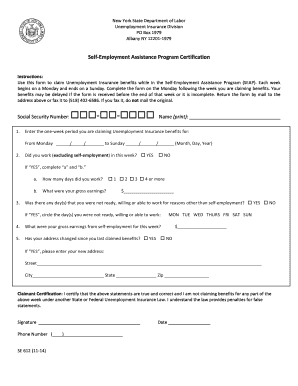
Get Self-employment Assistance Program Certification - Labor Ny
How it works
-
Open form follow the instructions
-
Easily sign the form with your finger
-
Send filled & signed form or save
How to fill out the Self-Employment Assistance Program Certification - Labor NY online
This guide provides step-by-step instructions for completing the Self-Employment Assistance Program Certification, essential for claiming Unemployment Insurance benefits. Following these instructions will help ensure your submission is complete and accurate, facilitating timely processing.
Follow the steps to complete your certification form accurately.
- Click ‘Get Form’ button to access the certification form and open it in your preferred online editor.
- Enter your Social Security Number in the designated field to identify your records.
- Print your name clearly in the appropriate section to confirm your identity.
- Specify the one-week period for which you are claiming benefits by filling in the 'From' and 'To' dates, ensuring to format it correctly (Month/Day/Year).
- Indicate whether you engaged in any work (excluding self-employment) by selecting 'YES' or 'NO'. If you worked, provide the number of days and your gross earnings in the relevant fields.
- If there were days you were unable to work for reasons other than self-employment, indicate this by selecting 'YES' and circle the days you were not ready, willing, or able to work.
- Report your gross earnings from self-employment for that week in the specified section.
- If your address has changed since your last claim, select 'YES' and provide your new address details including street, city, state, and zip code.
- Certify the accuracy of your statements by signing the form and entering your phone number and the date.
- Once you have filled out all necessary fields, review the form for completeness, then save your changes. You can print, download, or share the form as required before submission.
Complete your Self-Employment Assistance Program Certification online today to ensure timely benefits.
Certify For Your Weekly Benefits Online Go to .labor.ny.gov/signin. Enter your NY.gov username and password. Click the “Unemployment Services” button on the My Online Services page. Then click “Certify to Claim Your Weekly Benefits Here” and follow the instructions.
Industry-leading security and compliance
US Legal Forms protects your data by complying with industry-specific security standards.
-
In businnes since 199725+ years providing professional legal documents.
-
Accredited businessGuarantees that a business meets BBB accreditation standards in the US and Canada.
-
Secured by BraintreeValidated Level 1 PCI DSS compliant payment gateway that accepts most major credit and debit card brands from across the globe.


