Loading
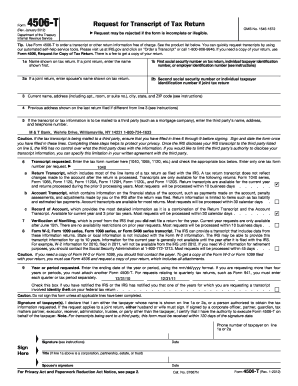
Get Request For Transcript Of Tax Return
How it works
-
Open form follow the instructions
-
Easily sign the form with your finger
-
Send filled & signed form or save
How to fill out the Request For Transcript Of Tax Return online
Filling out the Request For Transcript Of Tax Return form can seem daunting. This guide provides clear, step-by-step instructions to help you complete the form online with confidence.
Follow the steps to effortlessly fill out your Request For Transcript Of Tax Return
- Select the ‘Get Form’ button to acquire the form and access it digitally.
- In section 1a, enter the name as it appears on your tax return. If it is a joint return, provide the name listed first.
- In section 1b, enter the first social security number or individual taxpayer identification number from the tax return.
- If applicable, fill in section 2a with your spouse’s name as it appears on the joint return.
- In section 2b, provide the second social security number or individual taxpayer identification number, if relevant.
- Enter your current address in section 3, ensuring to include any apartment or suite number.
- If your last known address differs from the current one, complete section 4 with that previous address.
- If you need the transcript sent to a third party, fill out section 5 with the recipient's name, address, and contact number.
- For section 6a, specify the type of transcript you are requesting by entering the tax form number and checking the appropriate box.
- Indicate the year or period requested in section 9, using the mm/dd/yyyy format.
- Important: If the request involves a joint tax return, it must be signed by one of the spouses listed.
- Finally, review all entries for accuracy, sign, date the form, and ensure it is submitted to the correct address.
Complete your Request For Transcript Of Tax Return online today!
To view your transcript on the IRS website, start by visiting the ‘Get Transcript’ page. After verifying your identity with required information, you can select the option to view your transcript online. Once you have access, you can search for specific tax years and download copies if necessary. This handy tool helps you easily manage your request for transcript of tax return.
Industry-leading security and compliance
US Legal Forms protects your data by complying with industry-specific security standards.
-
In businnes since 199725+ years providing professional legal documents.
-
Accredited businessGuarantees that a business meets BBB accreditation standards in the US and Canada.
-
Secured by BraintreeValidated Level 1 PCI DSS compliant payment gateway that accepts most major credit and debit card brands from across the globe.


