Loading
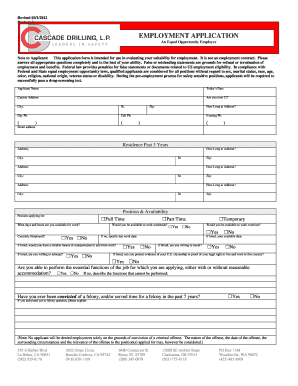
Get Cascade Drilling Employment App Online Form
How it works
-
Open form follow the instructions
-
Easily sign the form with your finger
-
Send filled & signed form or save
How to fill out the Cascade Drilling Employment App Online Form online
Completing the Cascade Drilling Employment Application Online Form is a crucial step toward joining their team. This guide will help you navigate through each section of the form efficiently and effectively, ensuring you provide all necessary information accurately.
Follow the steps to complete your application seamlessly.
- Select the ‘Get Form’ button to access the form, opening it in your designated document editor.
- Begin filling out your personal information. Enter your full name, current address, phone numbers, email address, and the date. Ensure all details are accurate.
- Indicate your age and provide details about your residence for the past three years, including addresses and duration of stay at each location.
- Specify the position you are applying for and indicate your availability for full-time, part-time, or temporary work. Also, note if you can work weekends or overtime.
- Answer questions regarding your employment status, ability to provide transportation, willingness to relocate, travel availability, and your ability to perform job functions.
- Disclose any felony convictions, if applicable, and provide explanations as needed.
- Provide education details by selecting the highest grade completed and listing the names of schools attended along with any degrees or certifications earned.
- List any relevant driving experience, including license numbers, expiration dates, and types of equipment you have operated.
- Document your employment record, including previous employers, positions held, dates of employment, reasons for leaving, and whether references can be contacted.
- Fill in references who can speak to your work performance, ensuring they are not related to you and have known you for the last three years.
- Read the certification statement carefully, initial each paragraph to confirm your understanding, and then sign and date the application.
- Complete the affirmative action section if you choose and submit your application. After filling out the form, you can save changes, download, print, or share the document as needed.
Complete your application online today to take the first step toward your future with Cascade Drilling.
0:40 4:18 How to Make a Banner in Word - YouTube YouTube Start of suggested clip End of suggested clip We can also insert another rectangle. Just under that maybe something like this let me bring it downMoreWe can also insert another rectangle. Just under that maybe something like this let me bring it down a tad. Make it Orange right-click it edit those points.
Industry-leading security and compliance
US Legal Forms protects your data by complying with industry-specific security standards.
-
In businnes since 199725+ years providing professional legal documents.
-
Accredited businessGuarantees that a business meets BBB accreditation standards in the US and Canada.
-
Secured by BraintreeValidated Level 1 PCI DSS compliant payment gateway that accepts most major credit and debit card brands from across the globe.


