Loading
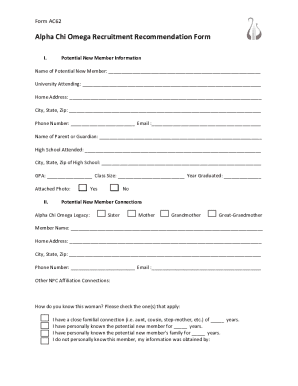
Get Ac62
How it works
-
Open form follow the instructions
-
Easily sign the form with your finger
-
Send filled & signed form or save
How to fill out the AC62 online
The AC62 form, known as the Alpha Chi Omega Recruitment Recommendation Form, is an essential document for recommending potential new members to the sorority. This guide provides a step-by-step approach to completing the form accurately and efficiently in an online format.
Follow the steps to fill out the AC62 online
- Click the ‘Get Form’ button to access the AC62 document and open it in your preferred online editor.
- Begin with Section I, where you will input the potential new member's information. Fill in their full name, the university they are attending, their home address, city, state, and zip code, along with their phone number and email address.
- Next in Section I, provide information about the potential new member's parent or guardian. Include their name, the high school the potential new member attended, the corresponding city and zip code, as well as their GPA, class size, and year of graduation. If applicable, attach a photo of the potential new member.
- Proceed to Section II, which focuses on potential new member connections. Indicate whether the potential new member is a legacy by selecting 'Yes' or 'No'. If they are a legacy, specify the relation, such as sister or mother, and fill in the member's name and their contact details.
- Within Section II, indicate how you know the potential new member by selecting from the provided options, specifying the nature and duration of the connection.
- Move on to Section III where you will evaluate the potential new member based on Alpha Chi Omega’s membership standards. Comment on their academic interest, character, financial responsibility, leadership ability, and personal development. Use specific examples to support your insights.
- In Section IV, provide additional relevant information such as suggested conversation topics for recruitment and the ideal recruitment partner for the potential new member. If they have close friends attending the same university, list their names here.
- Lastly, Section V requires your endorsement. Sign, date, and print your name, including any maiden names if applicable. Provide your contact details and chapter information. Indicate if you desire acknowledgement of receipt of your recommendation and choose a delivery method.
- After completing all sections, review the form for accuracy, save any changes made, and download or print the completed document for submission.
Complete your AC62 form online today to ensure timely and effective submission.
Related links form
Filling out an EZ tax form requires basic personal information, including your name, address, and income details. Follow the prompts to enter your taxable income and calculate your refund or tax owed. US Legal Forms can help streamline this process with templates and detailed instructions, making it less overwhelming for you.
Industry-leading security and compliance
US Legal Forms protects your data by complying with industry-specific security standards.
-
In businnes since 199725+ years providing professional legal documents.
-
Accredited businessGuarantees that a business meets BBB accreditation standards in the US and Canada.
-
Secured by BraintreeValidated Level 1 PCI DSS compliant payment gateway that accepts most major credit and debit card brands from across the globe.


