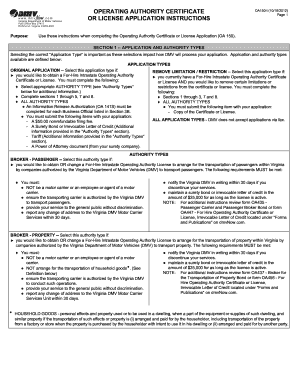
Get Va Oa150-i 2012-2026
How it works
-
Open form follow the instructions
-
Easily sign the form with your finger
-
Send filled & signed form or save
How to fill out the VA OA150-I online
This guide provides a clear and supportive overview of how to complete the VA OA150-I form, the Operating Authority Certificate or License Application. Whether you're applying for a new authority or modifying an existing license, this step-by-step guide will help you navigate the process efficiently.
Follow the steps to complete the VA OA150-I form online.
- Press the ‘Get Form’ button to access the form and open it in your editor.
- Begin by selecting the appropriate application type in Section 1. Carefully read through the available options, as your selection will affect how your application is processed.
- In Section 2, provide complete business information. Enter the legal name, federal tax identification number, trade name, business address, and contact details accurately.
- Complete Section 3 by indicating your business entity type and listing all required business officials.
- In Section 4, answer the questions about any prior certificate or license, ensuring you correctly input any IRP account number or IFTA license number if applicable.
- Fill out Section 5 to verify zoning compliance. Have your local zoning official complete this section to ensure your business location adheres to local regulations.
- If applicable, complete Section 6 to remove limitations or restrictions, including any evidence required to substantiate your request.
- In Section 7, review the certification statement carefully before signing and dating the document.
- Finally, complete Section 8 by submitting your payment. Include the $50 non-refundable fee as specified for original applications.
- Once you have filled out the form, save your changes. You can then download, print, or share the completed form as necessary.
Start completing the VA OA150-I online today to ensure your application is processed smoothly.
An example of a VA statement can include personal anecdotes that highlight your observations about a veteran’s service or condition. It should directly relate to the claims made in the VA OA150-I form. Ensure that your statement captures essential details and conveys relevant information. This example will guide you in structuring your own statement accurately.
Industry-leading security and compliance
-
In businnes since 199725+ years providing professional legal documents.
-
Accredited businessGuarantees that a business meets BBB accreditation standards in the US and Canada.
-
Secured by BraintreeValidated Level 1 PCI DSS compliant payment gateway that accepts most major credit and debit card brands from across the globe.


