Loading
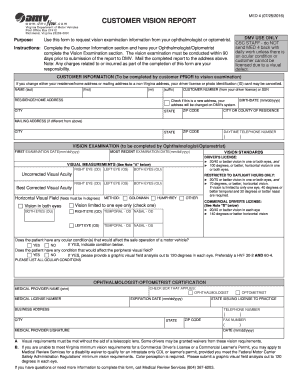
Get Va Med 4 2016-2026
How it works
-
Open form follow the instructions
-
Easily sign the form with your finger
-
Send filled & signed form or save
How to fill out the VA MED 4 online
The VA MED 4 form is essential for requesting vision examination information from an ophthalmologist or optometrist. This guide will provide clear, step-by-step instructions on how to effectively complete the form online.
Follow the steps to accurately complete the VA MED 4 form.
- Press the ‘Get Form’ button to access the VA MED 4 online and open it in your chosen editor.
- Complete the Customer Information section. Enter your name, residence address, customer number or social security number, birthdate, and daytime telephone number. If your residence or mailing address changes to a non-Virginia address, keep in mind that this may impact your driver license or ID card.
- Specify if your address is new by checking the appropriate box. Ensure all information is accurate before proceeding.
- Have your ophthalmologist or optometrist fill out the Vision Examination section. They will need to provide the first examination date and the most recent examination date.
- Instruct your ophthalmologist or optometrist to fill out the visual measurements for both eyes including uncorrected and best corrected visual acuity. They should also provide horizontal visual field information.
- Ensure they indicate any ocular conditions affecting safe driving and provide the necessary details, especially if the patient has visual field limitations.
- The medical provider should certify the information by printing their name, providing their medical license number, and signing the document.
- After completing all sections, review the form for any errors or omissions. Once all information is correctly filled in, you can save changes, download, print, or share the form as needed.
Complete your VA MED 4 form online today to ensure you meet all requirements efficiently.
To maintain your driving privileges, your vision score must usually be at least 20/40. This means you can see at 20 feet what a person with normal vision can see at 40 feet. If your score falls below this threshold, you may need to consider alternatives, such as applying for a special driving permit or seeking assistance through platforms like USLegalForms.
Industry-leading security and compliance
US Legal Forms protects your data by complying with industry-specific security standards.
-
In businnes since 199725+ years providing professional legal documents.
-
Accredited businessGuarantees that a business meets BBB accreditation standards in the US and Canada.
-
Secured by BraintreeValidated Level 1 PCI DSS compliant payment gateway that accepts most major credit and debit card brands from across the globe.


