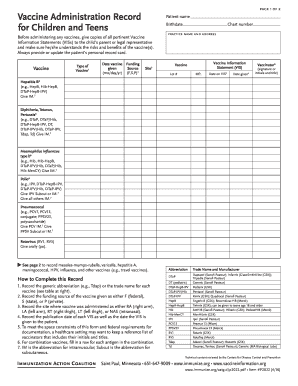
Get Immunize P2022 2016-2026
How it works
-
Open form follow the instructions
-
Easily sign the form with your finger
-
Send filled & signed form or save
How to fill out the Immunize P2022 online
The Immunize P2022 is a vital document for recording vaccine administration for children and teens. This guide provides comprehensive and user-friendly instructions to help you complete the form accurately and effectively online.
Follow the steps to fill out the Immunize P2022 appropriately.
- Click ‘Get Form’ button to obtain the form and access it in an editor.
- Fill in the patient’s name and birthdate at the top of the form.
- Provide copies of all relevant Vaccine Information Statements (VISs) to the child’s parent or legal representative. Ensure they understand the risks and benefits of the vaccines.
- Record each vaccine administered in the designated sections. Include the type of vaccine, date given, funding source (F for federal, S for state, P for private), and site of administration (RA for right arm, LA for left arm, RT for right thigh, LT for left thigh, or NAS for intranasal).
- Log additional details including the chart number, practice name and address, the lot number of the vaccine, manufacturer, date on VIS, and date given.
- The vaccinator's signature or initials, along with their title, must be recorded in the relevant section.
- Review all information for accuracy and completeness before saving the document.
- Finally, download, print, or share the completed Immunize P2022 form as necessary.
Complete your documents accurately online to ensure proper vaccine record-keeping.
Related links form
The vaccination process is straightforward and involves a few steps. First, you need to consult a healthcare professional who can recommend the appropriate vaccines based on your health history. After that, you'll receive the vaccine, typically as an injection, and may have a short wait period for monitoring. Engaging with the Immunize P2022 platform provides you with guidelines and essential information to make your vaccination experience smooth.
Industry-leading security and compliance
-
In businnes since 199725+ years providing professional legal documents.
-
Accredited businessGuarantees that a business meets BBB accreditation standards in the US and Canada.
-
Secured by BraintreeValidated Level 1 PCI DSS compliant payment gateway that accepts most major credit and debit card brands from across the globe.


