Loading
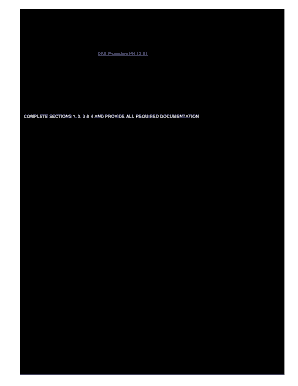
Get Ca Dsa 293 2014-2026
How it works
-
Open form follow the instructions
-
Easily sign the form with your finger
-
Send filled & signed form or save
How to fill out the CA DSA 293 online
Filling out the CA DSA 293 is an essential step for submitting a geotechnical verified report in compliance with California regulations. This guide will provide clear, step-by-step instructions to assist users in completing the form accurately and efficiently.
Follow the steps to complete the CA DSA 293 online.
- Press the ‘Get Form’ button to access the CA DSA 293 online and open it in your preferred editor.
- Begin filling out the form by entering the relevant information in the 'School District/Owner,' 'DSA File #,' 'Project Name/School,' and 'DSA App. #' fields. Make sure all entries are accurate to avoid issues in submission.
- Indicate the 'Date of Report' and the 'Number of Attached Pages.' If there are no additional pages, enter zero.
- Complete section one by entering the 'Name of Laboratory' and 'LEA #' as required.
- In section two, check the applicable box indicating the 'Reason for Filing This Verified Report' such as 'Interim Verified Report' or 'Final Verified Report' and list any required inspection card section numbers.
- For section three, check all applicable boxes under the 'Scope of Geotechnical Related Testing/Inspection Services' by providing details on the types of testing conducted.
- In section four, complete all certifications by checking the appropriate boxes and providing required documentation.
- Verify the 'Professional Opinion' statement by checking only one box that accurately reflects the status of tests/inspections conducted.
- Ensure that you sign the form as the 'Responsible Geotechnical Engineer,' including your name, email, phone number, and address. Affix your engineering license seal.
- Once all information is filled in and verified, save your changes. You can then download, print, or share the completed form as necessary.
Complete your CA DSA 293 form online today for efficient submission!
In general, DSA jurisdiction refers to the scope of authority given to digital services in handling user information and content. This jurisdiction includes regulating how platforms manage data, protect users from harmful content, and ensure transparency. By adhering to DSA guidelines, online businesses can foster trust and safety. Familiarizing yourself with CA DSA 293 is vital for navigating this evolving landscape.
Industry-leading security and compliance
US Legal Forms protects your data by complying with industry-specific security standards.
-
In businnes since 199725+ years providing professional legal documents.
-
Accredited businessGuarantees that a business meets BBB accreditation standards in the US and Canada.
-
Secured by BraintreeValidated Level 1 PCI DSS compliant payment gateway that accepts most major credit and debit card brands from across the globe.


