Loading
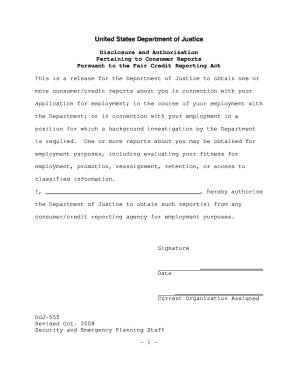
Get Doj 555
How it works
-
Open form follow the instructions
-
Easily sign the form with your finger
-
Send filled & signed form or save
How to fill out the Doj 555 online
Filling out the Doj 555 is a crucial step for individuals seeking employment with the Department of Justice. This document authorizes the Department to conduct a background investigation, ensuring suitability for employment.
Follow the steps to successfully complete the Doj 555 form online.
- Press the ‘Get Form’ button to acquire the Doj 555 and open it in your preferred editor.
- Carefully read through the first section of the form, which contains information about the authorization for the Department of Justice to obtain consumer reports.
- In the space provided, enter your full name clearly in the designated line to authorize the Department.
- Affix your signature in the signature box, ensuring it is legible and matches the name you provided.
- Record the date on which you are signing the form in the specified area just below your signature.
- Indicate your current organization or assignment by filling in the corresponding field.
- Review the completed form for accuracy, ensuring all fields are filled out correctly.
- Once everything is filled out, you can save your changes, download the document, print it, or share it as needed.
Complete your documents online to facilitate a smooth application process.
The term "consumer" means an individual who obtains, through a transaction, products or services which are used primarily for personal, family, or household purposes, and also means the legal representative of such an individual.
Industry-leading security and compliance
US Legal Forms protects your data by complying with industry-specific security standards.
-
In businnes since 199725+ years providing professional legal documents.
-
Accredited businessGuarantees that a business meets BBB accreditation standards in the US and Canada.
-
Secured by BraintreeValidated Level 1 PCI DSS compliant payment gateway that accepts most major credit and debit card brands from across the globe.


