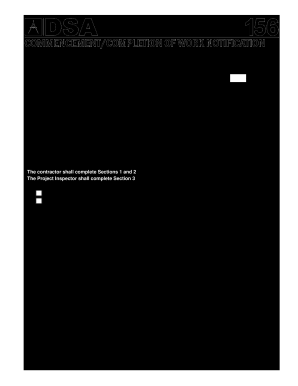
Get Ca Dsa 156 2013-2026
How it works
-
Open form follow the instructions
-
Easily sign the form with your finger
-
Send filled & signed form or save
How to fill out the CA DSA 156 online
Filling out the CA DSA 156 form is an important task for contractors in California, ensuring that project inspectors are notified about the commencement and completion of construction work. This guide provides a clear, step-by-step process to help you effectively complete the form online.
Follow the steps to accurately complete the DSA 156 form online.
- Click ‘Get Form’ button to access the CA DSA 156 form and open it in your online editor.
- In the first section, enter the school district or owner's name in the designated field. This information is essential for identifying the project.
- Fill in the DSA file number, project name, and DSA application number to provide context for the notification.
- Indicate your name as the contractor in the 'From' field and specify the building number(s) as identified on the project plans.
- In the 'To' field, fill in the name of the project inspector to whom you are notifying about the construction work.
- Complete the notice number field and include the date of notice to establish a timeline for the notification.
- List the DSA 152 card number(s) relevant to the inspection notification in the provided space.
- Select the applicable box in the 'Reason for Notice' section to indicate whether you are notifying about the commencement or completion of work.
- Provide the start or completion date of the work in the specified area to help keep accurate records.
- In the 'Description of Work Being Notified' section, enter a brief overview of the work that is being undertaken. This helps clarify the nature of the construction.
- The project inspector will complete Section 3, where they will provide their name, signature, DSA certification number, and date acknowledging the notification.
- After completing all necessary fields, review the form for accuracy and completeness before saving your changes, downloading a copy, printing it, or sharing it as required.
Start filling out your CA DSA 156 form online today for a streamlined notification process.
In California, the DSA's jurisdiction primarily involves architecturally significant projects related to public facilities. This includes everything from the design and construction of schools to ensuring all public projects meet stringent safety standards. By navigating the regulations set forth by the DSA, stakeholders can foster compliance and safety in public infrastructure. Resources like CA DSA 156 can assist in understanding these requirements.
Industry-leading security and compliance
-
In businnes since 199725+ years providing professional legal documents.
-
Accredited businessGuarantees that a business meets BBB accreditation standards in the US and Canada.
-
Secured by BraintreeValidated Level 1 PCI DSS compliant payment gateway that accepts most major credit and debit card brands from across the globe.


