Loading
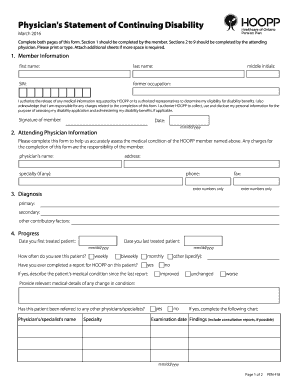
Get Bphysician39s Statementb Of Continuing Disability - Hooppcom
How it works
-
Open form follow the instructions
-
Easily sign the form with your finger
-
Send filled & signed form or save
How to fill out the Physician's Statement of Continuing Disability - HOOPP.com online
Filling out the Physician's Statement of Continuing Disability can seem daunting, but this guide will walk you through each step. This form is essential for assessing your eligibility for disability benefits and requires information from both the member and their attending physician.
Follow the steps to accurately complete the form.
- Click the ‘Get Form’ button to access the Physician's Statement of Continuing Disability. This will allow you to open the document in the online editor.
- Complete Section 1, where you must provide your personal information as the member. Fill in your first name, last name, middle initials, social insurance number, and former occupation. Make sure to authorize the release of medical information, acknowledging that you are responsible for any costs associated with this form.
- Proceed to Section 2, which requires the attending physician to input their information. They should provide their name, address, phone number, specialty, and fax number.
- In Section 3, the attending physician should indicate the diagnosis by providing the primary and secondary diagnoses along with any other contributory factors.
- Section 4 focuses on the patient's treatment history. The physician must enter the dates of their first and last treatment, how often they see the patient, and whether they have completed reports for HOOPP. Details about any changes in the patient's condition since the last report must also be included.
- Section 5 requires observations and findings from the physician's most recent examination, including the patient’s height, weight, blood pressure, significant findings, and relevant lab or diagnostic test results.
- In Section 6, the physician must assess the patient's functional limitations. Checkboxes are available for various physical, psychological, and other limitations that might impact the patient’s daily activities.
- Section 7 involves detailing the treatments the patient is undergoing, including current medications, physiotherapy, surgeries, and the patient's responses to treatment.
- In Section 8, the physician must provide a prognosis regarding the patient's ability to return to work, including expected dates and any limitations affecting their job performance.
- Finally, Section 9 requires the physician to certify the accuracy of the information provided by signing and dating the form.
- After completing both pages of the form, review all entered information for accuracy. You can then save changes, download, print, or share the completed form as needed.
Start completing your Physician's Statement of Continuing Disability online today to ensure a smooth application process.
Related links form
You can do this by clicking on the 'Upload' button on the homepage and selecting the PDF file from your computer. Once your PDF document is uploaded, click on the 'Edit PDF' button. This will open the document in the editor. Use the toolbar at the top of the editor to access various editing tools.
Industry-leading security and compliance
US Legal Forms protects your data by complying with industry-specific security standards.
-
In businnes since 199725+ years providing professional legal documents.
-
Accredited businessGuarantees that a business meets BBB accreditation standards in the US and Canada.
-
Secured by BraintreeValidated Level 1 PCI DSS compliant payment gateway that accepts most major credit and debit card brands from across the globe.


