Loading
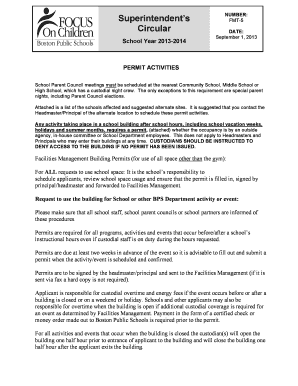
Get Bps Facilities Building Permit Form Pdf - Tobin K-8 School - Tobink8
How it works
-
Open form follow the instructions
-
Easily sign the form with your finger
-
Send filled & signed form or save
How to use or fill out the BPS Facilities Building Permit Form PDF - Tobin K-8 School - Tobink8 online
Filling out the BPS Facilities Building Permit Form is crucial for securing permission to use school facilities for events and activities. This guide provides step-by-step instructions to help users navigate the form easily and efficiently online.
Follow the steps to complete the BPS Facilities Building Permit Form online.
- Click ‘Get Form’ button to obtain the form and open it in your preferred PDF editor.
- Begin by entering the current date at the top of the form.
- Fill in the name of the school in the designated box for the school requesting the permit.
- Specify the types of spaces you wish to occupy (e.g., auditorium, cafeteria, classroom) and the specific classroom numbers if applicable.
- Indicate the day of the week, month, and year when you plan to use the facility.
- Fill in the permit hours, ensuring to include the times you want to enter and exit the building.
- Enter the purpose of your event in detail and the expected number of attendees.
- If applicable, indicate whether there will be a charge for admission and the amount.
- Specify if food or refreshments will be served during the event.
- Sign the form as the building permit applicant and print your name and organization.
- Obtain the principal or headmaster’s signature to confirm the availability of the space.
- Review the terms and conditions of use on the second page of the form.
- Once all fields are completed, save the form to your device, and ensure you keep a copy for your records.
- Finally, print, share, or submit the completed form as required by the Facilities Management Department.
Complete your BPS Facilities Building Permit Form online today to secure your event space!
PDF Pro is a no nonsense, affordable Adobe Acrobat alternative. And is one of the few PDF editors that offers a one time purchase of its software.
Industry-leading security and compliance
US Legal Forms protects your data by complying with industry-specific security standards.
-
In businnes since 199725+ years providing professional legal documents.
-
Accredited businessGuarantees that a business meets BBB accreditation standards in the US and Canada.
-
Secured by BraintreeValidated Level 1 PCI DSS compliant payment gateway that accepts most major credit and debit card brands from across the globe.


