Loading
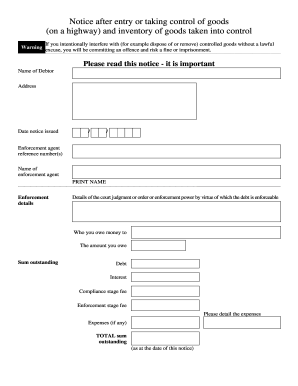
Get Notice After Entry Or Taking Control Of Goods On A
How it works
-
Open form follow the instructions
-
Easily sign the form with your finger
-
Send filled & signed form or save
How to use or fill out the Notice After Entry Or Taking Control Of Goods On A online
Filling out the Notice After Entry Or Taking Control Of Goods On A can be a straightforward process when guided properly. This guide aims to provide clear, step-by-step instructions to help users complete this important document correctly and efficiently.
Follow the steps to complete the form correctly.
- Click ‘Get Form’ button to obtain the form and open it in the editor.
- Start with the 'Name of Debtor' section. Enter the full name of the person who owes the debt.
- Fill in the 'Address' of the debtor, ensuring you include all necessary details such as street address, city, and zip code.
- Next, enter the 'Date notice issued' in the specified format, which typically includes day, month, and year.
- Proceed to the 'Enforcement agent reference number(s)' field. Here, input the reference numbers provided to you by the enforcement agent.
- In the 'Name of enforcement agent' section, write your name or the name of the person enforcing the debt.
- Complete the 'Details of the court judgment or order' area. Include specific information regarding the court ruling or enforcement power.
- Fill out the 'Who you owe money to' section with the name of the creditor.
- Document the 'Amount you owe' by detailing the total debt outstanding, including any accrued interest or fees.
- List any applicable expenses in the 'Expenses (if any)' section.
- Compile the total amount outstanding in the 'TOTAL sum outstanding' field.
- Detail actions taken in the 'Action taken' area, such as entering premises or vehicles.
- Provide vehicle details if applicable, including 'Manufacturer', 'Model', 'Colour', and 'Registration mark'.
- Specify when payment should be made to avoid further action by filling in the 'When to make payment' section.
- In the 'How to pay what you owe' section, include details on payment options, including offices and hours.
- In 'Goods taken into control', confirm whether any goods were taken into control.
- If applicable, describe the goods taken into control in detail, including manufacturer, model, serial number, material, and registration mark.
- Finally, ensure the 'Signature' and 'Print Name' fields for the enforcement agent are filled out correctly.
- Once completed, review the document for accuracy. You can save changes, download, print, or share the form as needed.
Complete the Notice After Entry Or Taking Control Of Goods On A online today to ensure your documentation is accurate and timely.
The Act provides a new statutory code for taking control of goods in order to sell them to enforce the payment of debts (replacing the process formerly known as “distress”). By section 62 of the Act, the Schedule 12 procedure is available where an enactment, writ or warrant confers the power to use the procedure.
Industry-leading security and compliance
US Legal Forms protects your data by complying with industry-specific security standards.
-
In businnes since 199725+ years providing professional legal documents.
-
Accredited businessGuarantees that a business meets BBB accreditation standards in the US and Canada.
-
Secured by BraintreeValidated Level 1 PCI DSS compliant payment gateway that accepts most major credit and debit card brands from across the globe.


