Loading
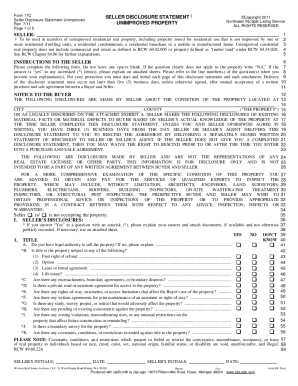
Get 17c Form
How it works
-
Open form follow the instructions
-
Easily sign the form with your finger
-
Send filled & signed form or save
How to fill out the 17c Form online
Filling out the 17c Form, also known as the Seller Disclosure Statement for unimproved property, is an essential step in transferring real estate ownership. This guide provides clear, step-by-step instructions to help you navigate the process effectively, ensuring you complete the form accurately and thoroughly.
Follow the steps to complete the 17c Form online:
- Click ‘Get Form’ button to obtain the form and open it in the editor.
- Begin with the seller section. Enter your name and contact information as the seller. Ensure that all details are current and reflect your legal name as recorded.
- In the property information section, clearly identify the property address and legal description. This ensures that the disclosure pertains to the correct property.
- Proceed to the disclosure questions. Each question must be answered based on your actual knowledge and the condition of the property. If a question does not apply, write 'NA.'
- For questions marked with an asterisk (*), if your answer is 'Yes,' provide detailed explanations on attached sheets. Refer to question line numbers for clarity.
- As you complete the form, date and initial each page. This step is crucial for your protection and for the validation of the document.
- Once completed, review everything for accuracy. It's advisable to have someone familiar with the property examine your answers before finalizing.
- After confirming all information is complete, you can save changes, download the completed form, print it, or share it as needed.
Get started now and fill out your 17c Form online to ensure a smooth property transfer process.
Open your document and click the File tab. Click Info and then click Protect Document. From the Protect Document drop-down menu, click Add a Digital Signature. Select a Commitment Type, such as created and approved this document, and then click Sign.
Industry-leading security and compliance
US Legal Forms protects your data by complying with industry-specific security standards.
-
In businnes since 199725+ years providing professional legal documents.
-
Accredited businessGuarantees that a business meets BBB accreditation standards in the US and Canada.
-
Secured by BraintreeValidated Level 1 PCI DSS compliant payment gateway that accepts most major credit and debit card brands from across the globe.


