Loading
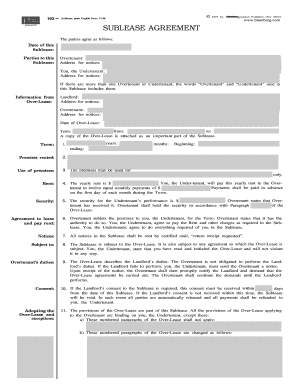
Get P193.pdf. Iso 16 Section Format
How it works
-
Open form follow the instructions
-
Easily sign the form with your finger
-
Send filled & signed form or save
How to fill out the P193.pdf. Iso 16 Section Format online
This guide provides step-by-step instructions on how to accurately fill out the P193.pdf. Iso 16 Section Format online. It aims to support users, including those with limited experience in legal documentation, in completing the form efficiently.
Follow the steps to complete the P193.pdf. Iso 16 Section Format.
- Click the ‘Get Form’ button to access the P193.pdf. Iso 16 Section Format. This action will open the form in your online document editor.
- Begin by entering the 'Date of this Sublease.' This is the specific date on which the sublease agreement is being executed.
- In the 'Parties to this Sublease' section, fill in the names of the Overtenant and the Undertenant. Ensure to include the corresponding addresses for notices.
- Provide the 'Information from Over-Lease.' This includes 'Landlord,' 'Address for notices,' 'Overtenant,' 'Address for notices,' 'Date of Over-Lease,' and the term of the Over-Lease (from and to).
- Fill in the 'Term' of the sublease, specifying the duration in years and months, along with the 'Beginning' and 'Ending' dates.
- Detail the 'Premises rented' and specify the allowed 'Use of premises.' This should clearly outline the intended use as agreed upon.
- In the 'Rent' section, fill in the yearly rent amount and the amount for monthly payments due on the first day of each month.
- Complete the 'Security' section, indicating the security amount collected by the Overtenant for the Undertenant's performance.
- Review the 'Agreement to lease and pay rent' section, confirming that the Undertenant agrees to comply with the terms specified.
- For 'Notices,' ensure that all communications are indicated to be sent via certified mail with a return receipt requested.
- Complete the 'Subject to' section, acknowledging the sublease's dependency on the Over-Lease agreement.
- Fill out the 'Overtenant’s duties' section, clarifying the Overtenant's role and responsibilities regarding communications with the Landlord.
- If Landlord consent is required for the Sublease, specify the timeline in the 'Consent' section, noting key conditions for voiding the Sublease.
- Complete the section on 'Adopting the Over-Lease and exceptions' to outline any exceptions or changes to the original Over-Lease that apply.
- Review the 'Signatures' section. Both the Overtenant and Undertenant should provide their signatures and dates.
- Once all fields are accurately filled, save the changes. You may choose to download, print, or share the completed document.
Complete your documents online today and ensure accurate submissions with ease.
Industry-leading security and compliance
US Legal Forms protects your data by complying with industry-specific security standards.
-
In businnes since 199725+ years providing professional legal documents.
-
Accredited businessGuarantees that a business meets BBB accreditation standards in the US and Canada.
-
Secured by BraintreeValidated Level 1 PCI DSS compliant payment gateway that accepts most major credit and debit card brands from across the globe.


