Loading
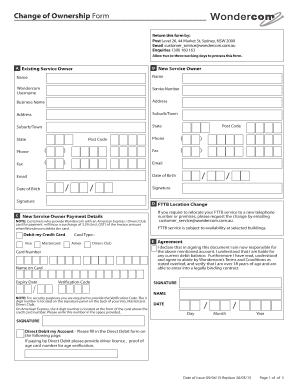
Get Change Of Ownership Form - Wondercom Internet
How it works
-
Open form follow the instructions
-
Easily sign the form with your finger
-
Send filled & signed form or save
How to fill out the Change Of Ownership Form - Wondercom Internet online
This guide will assist you in completing the Change Of Ownership Form for Wondercom Internet online. By following the steps outlined, you can ensure that the form is accurately filled and submitted correctly.
Follow the steps to complete the Change Of Ownership Form
- Click the 'Get Form' button to access the Change Of Ownership Form. This will allow you to open the form in an online editor for completion.
- In section A, provide details for the existing service owner. Fill in the 'Name', 'Username', 'Service Number', 'Business Name', and 'Address' fields accurately. Make sure to include the correct 'Suburb/Town', 'State', 'Post Code', and 'Phone' number.
- Next, in section B, complete the information for the new service owner by entering their 'Name', 'Address', 'Suburb/Town', 'State', 'Post Code', and 'Phone'. Ensure that all fields are filled in with correct information.
- Under section C, fill out the payment details for the new service owner. Choose the type of card for payment and input the card number, expiry date, name on card, verification code, and any relevant billing information.
- In section D, if there is a need to change the FTTB location, provide the new telephone number or address where the service will be relocated by contacting Wondercom directly as instructed.
- Once all sections are complete, review the information for accuracy. Proceed to the agreement section, indicating your understanding and acceptance of the terms. Include the required signatures, along with the date of birth and date.
- Finally, submit the completed form by saving changes, downloading, printing, or sharing as necessary. Make sure to allow two to three working days for processing.
Complete your Change Of Ownership Form online today to ensure a smooth transition of service.
SSH is a secure network protocol that is commonly used to remotely control servers, network devices, and other devices. With web-based SSH, users can access and manage these devices using a standard web browser, without the need to any additional software.
Industry-leading security and compliance
US Legal Forms protects your data by complying with industry-specific security standards.
-
In businnes since 199725+ years providing professional legal documents.
-
Accredited businessGuarantees that a business meets BBB accreditation standards in the US and Canada.
-
Secured by BraintreeValidated Level 1 PCI DSS compliant payment gateway that accepts most major credit and debit card brands from across the globe.


