Loading
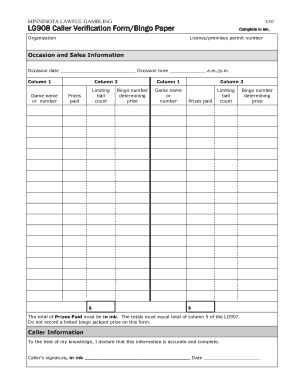
Get Lg908 Caller Verification Formbingo Paper - Minnesotagov - Mn
How it works
-
Open form follow the instructions
-
Easily sign the form with your finger
-
Send filled & signed form or save
How to fill out the LG908 Caller Verification FormBingo Paper - Minnesotagov - Mn online
Filling out the LG908 Caller Verification Form is an essential step in ensuring proper documentation of bingo prizes during an occasion. This guide will provide you with clear, step-by-step instructions to help you complete the form accurately and efficiently.
Follow the steps to successfully complete the form
- Click ‘Get Form’ button to access the form and open it in your preferred editor.
- Enter the organization name at the top of the form. Make sure to complete this section in ink.
- Fill in the license or premises permit number associated with your gaming operation.
- Document the occasion date and time in the designated fields, ensuring to indicate a.m. or p.m. as appropriate.
- In Column 1, enter the game name or number exactly as it appears in the bingo program.
- In Column 2, provide the total cash prize paid to the winners or the actual cost of merchandise prizes. Do not include any coupons or donated prizes.
- If there is a limiting ball count for the game, record the total number of balls called during that game.
- Record the bingo number corresponding to the prize in the column provided. Only include the letter and number for the specific ball drawn, if applicable.
- Ensure that the total of prizes paid, documented in ink, corresponds with the total in column 5 of the LG907 form.
- Complete the Caller Information section by signing and dating the form in ink to verify the accuracy of the information provided.
- Save your changes to the form. You can then download, print, or share the completed form as needed.
Complete your documents online today to ensure compliance and accuracy!
Create a certificate using a Word template Launch the Microsoft Word application from your Desktop or the taskbar. ... Click in the Search box on the New screen, type “certificate” and press Enter. ... Next, select a certificate template that fits your requirements and click Create.
Industry-leading security and compliance
US Legal Forms protects your data by complying with industry-specific security standards.
-
In businnes since 199725+ years providing professional legal documents.
-
Accredited businessGuarantees that a business meets BBB accreditation standards in the US and Canada.
-
Secured by BraintreeValidated Level 1 PCI DSS compliant payment gateway that accepts most major credit and debit card brands from across the globe.


