Loading
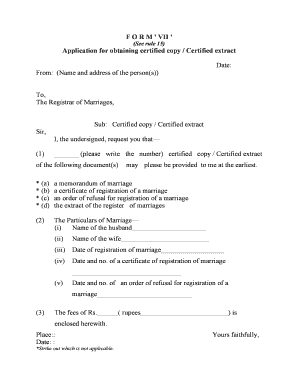
Get Form 15c
How it works
-
Open form follow the instructions
-
Easily sign the form with your finger
-
Send filled & signed form or save
How to fill out the Form 15c online
Navigating legal documents can be challenging, but filling out Form 15c online is a straightforward process. This guide will walk you through each section of the form, ensuring that you complete it accurately and efficiently.
Follow the steps to fill out Form 15c online.
- Press the ‘Get Form’ button to retrieve the form and open it in the online editor.
- Begin by entering your personal details in the 'From' section. Clearly provide your name and address as the individual requesting the certified copy or extract.
- Address the form to 'The Registrar of Marriages.' This establishes the recipient of your request.
- In the subject line, state your intent by writing 'Certified copy / Certified extract.' This specifies the purpose of your application.
- Specify the number of certified copies or extracts you are requesting in the first section. Be sure to include the word 'number' followed by your desired quantity.
- List the types of documents you are requesting by selecting from the options provided, such as a memorandum of marriage or the extract of the register of marriages.
- Fill in the Particulars of Marriage section by providing the names of the husband and wife, the date of registration of marriage, and any relevant certification or refusal dates if applicable.
- Indicate the fee amount you are enclosing, making sure to provide both the numerical value and the written amount in rupees.
- Finally, include the date and place where you are completing the form. Ensure your signature is present as the requestor.
- Review your entered information for accuracy, then save your changes. Once finalized, you can download, print, or share the completed form.
Complete your documents online with confidence and ease.
Related links form
To download Form 15 online, you can visit the official tax department website or reliable platforms like US Legal Forms. These platforms provide easy access to the necessary forms in user-friendly formats. Simply navigate to the required section, locate Form 15C, and follow the prompts to download it. This method streamlines the process and saves time.
Industry-leading security and compliance
US Legal Forms protects your data by complying with industry-specific security standards.
-
In businnes since 199725+ years providing professional legal documents.
-
Accredited businessGuarantees that a business meets BBB accreditation standards in the US and Canada.
-
Secured by BraintreeValidated Level 1 PCI DSS compliant payment gateway that accepts most major credit and debit card brands from across the globe.


