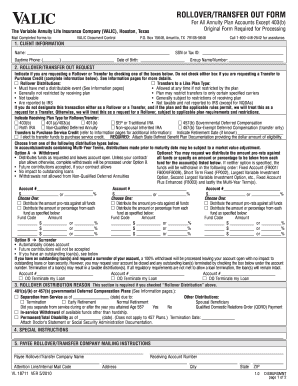
Get Valic Vl 18711 2010-2025
How it works
-
Open form follow the instructions
-
Easily sign the form with your finger
-
Send filled & signed form or save
How to fill out the VALIC VL 18711 online
Navigating the VALIC VL 18711 rollover and transfer out form online can be straightforward, given clear guidance. This document provides essential instructions for users to ensure a smooth experience while filling out the form.
Follow the steps to successfully complete the VALIC VL 18711 form online.
- To start, click the ‘Get Form’ button to obtain the VALIC VL 18711 form and open it in your preferred digital editor.
- In the first section labeled 'Client Information', input your full name, social security number or tax ID, daytime phone number, and date of birth. Additionally, provide your group name or number where applicable.
- In the 'Rollover/Transfer Out Request' section, indicate your request type by checking the appropriate box. Choose between Rollover Distributions or Transfers to a Like Plan Type. Make sure to specify the receiving plan type if applicable.
- If you are completing a Rollover Distribution, provide the reason for this distribution in section three. Specify your separation from service date if relevant and check any applicable boxes that reflect your situation.
- Continue to the 'Special Instructions' section to note any additional information or requests regarding your transfer or rollover.
- In the 'Payee Rollover/Transfer Company Mailing Instructions' section, fill in the name of the company receiving the rollover, their mailing address, and any necessary attention lines or internal codes.
- Complete the 'Spousal Consent' section as required. Choose your marital status and, if married, obtain your spouse's consent and their signature witnessed by a notary public if necessary.
- Proceed to the 'Client Approval' section. Sign and date the form to certify your authorization for the rollover or transfer.
- If your request amount is $25,000 or more, include a Signature Guarantee or your financial advisor's signature as required.
- Finally, review all entries for accuracy. Save changes to your document, and you may choose to download, print, or share the completed form as needed.
Complete your VALIC VL 18711 form online today to ensure your rollover or transfer is processed smoothly.
This phrase indicates that when managing withdrawals or distributions from your VALIC VL 18711 account, the available funds will be distributed proportionally among all options, except for those held in the Schwab PCRA account. This ensures a fair division of the funds based on account balances. Such knowledge allows for better financial planning and management. For personalized advice on your distributions, consider using resources available through uslegalforms.
Industry-leading security and compliance
-
In businnes since 199725+ years providing professional legal documents.
-
Accredited businessGuarantees that a business meets BBB accreditation standards in the US and Canada.
-
Secured by BraintreeValidated Level 1 PCI DSS compliant payment gateway that accepts most major credit and debit card brands from across the globe.


