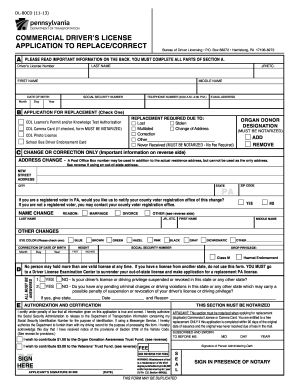
Get Pa Dl-80cd 2013
How it works
-
Open form follow the instructions
-
Easily sign the form with your finger
-
Send filled & signed form or save
How to fill out the PA DL-80CD online
Filling out the PA DL-80CD form online can be a straightforward process when you have a clear guide. This application is essential for individuals seeking to replace or correct their commercial driver's license in Pennsylvania, ensuring all necessary information is accurately provided.
Follow the steps to effectively complete the PA DL-80CD online.
- Press the ‘Get Form’ button to access the PA DL-80CD form, which you will then be able to open in your preferred document editor.
- Fill in your driver's license number, last name, first name, and middle name in the appropriate fields.
- Input your date of birth, ensuring you use the format of month, day, and year.
- Provide your social security number in the designated field.
- Choose the application type you require by checking the relevant box for either a CDL learner’s permit, camera card, photo license, or other options.
- Indicate your telephone number, including the hours during which you can be reached, and provide your email address.
- Identify the reason for the replacement by selecting the appropriate option: lost, stolen, mutilated, change of address, correction, or never received.
- Complete the new address information if applicable, ensuring that you provide both the actual residence address and any additional mailing information as required.
- If you are changing your name, include the old name and reason for the change, also providing proof documentation if necessary.
- Fill in the physical details like eye color and height as required.
- Answer any questions about your driving privileges or pending charges that could affect your application.
- Sign the form where indicated and ensure that the signature is done in the presence of a notary, if required.
- After you have filled out the form completely, save your changes, then download, print, or share the document as needed.
Complete your applications online to streamline the process and ensure prompt updates to your driving records.
Get form
In Pennsylvania, you may be allowed to take your glasses off for your driver's license photo, as long as your vision requirements are met. However, if you need corrective lenses to drive, it’s advisable to wear them during your photo session. Using the PA DL-80CD may assist in clarifying your vision status, ensuring your license reflects your true driving capabilities.
Get This Form Now!
Industry-leading security and compliance
-
In businnes since 199725+ years providing professional legal documents.
-
Accredited businessGuarantees that a business meets BBB accreditation standards in the US and Canada.
-
Secured by BraintreeValidated Level 1 PCI DSS compliant payment gateway that accepts most major credit and debit card brands from across the globe.


