Loading
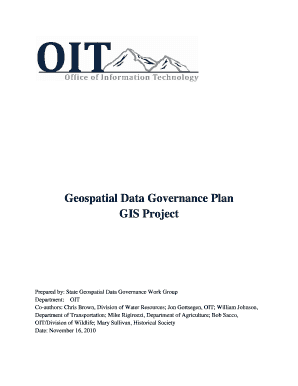
Get Geospatial Data Governance Plan Gis Project - Colorado State Bb
How it works
-
Open form follow the instructions
-
Easily sign the form with your finger
-
Send filled & signed form or save
How to fill out the Geospatial Data Governance Plan GIS Project - Colorado State Bb online
This guide provides a comprehensive overview of how to effectively complete the Geospatial Data Governance Plan GIS Project form for Colorado State Bb online. Whether you are familiar with digital document management or new to the process, this guide will support you in navigating each section with confidence.
Follow the steps to successfully fill out the form.
- Click the ‘Get Form’ button to access the form and open it in your document management system.
- Begin with the executive summary section. Provide a concise overview of the recommendations and objectives of the Geospatial Data Governance Plan.
- Fill in the introduction section. Clearly state the purpose of the plan and its relevance to managing geospatial data within the state.
- Complete the business drivers section by identifying key legislative and organizational factors that necessitate the governance of geospatial data.
- In the goals and objectives section, outline the specific goals for data stewardship and the expected benefits for stakeholders.
- Detail the metrics for success in measuring the improvement of data governance in the performance measures section.
- Provide information on the governance process and the organizational structure that will support the data stewardship efforts.
- Define any necessary data security measures and convey how they will be implemented for the protection of geospatial data.
- Review your entries to ensure all information is accurate and comprehensive.
- Once completed, you can save changes, download the form, print it, or share it for further review.
Take the next step in effective geospatial data management by completing your Geospatial Data Governance Plan online today.
A document is a written, drawn, presented, or memorialized representation of thought, often the manifestation of non-fictional, as well as fictional, content. The word originates from the Latin Documentum, which denotes a "teaching" or "lesson": the verb doceō denotes "to teach".
Industry-leading security and compliance
US Legal Forms protects your data by complying with industry-specific security standards.
-
In businnes since 199725+ years providing professional legal documents.
-
Accredited businessGuarantees that a business meets BBB accreditation standards in the US and Canada.
-
Secured by BraintreeValidated Level 1 PCI DSS compliant payment gateway that accepts most major credit and debit card brands from across the globe.


