Loading
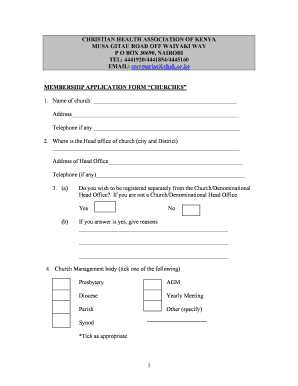
Get Membership Application Form For Churches - Chak - Chak Or
How it works
-
Open form follow the instructions
-
Easily sign the form with your finger
-
Send filled & signed form or save
How to fill out the Membership Application Form For Churches - CHAK - Chak Or online
Filling out the Membership Application Form for Churches is a vital step in the process of joining the Christian Health Association of Kenya. This guide provides a detailed walkthrough to help you complete the application accurately and efficiently.
Follow the steps to successfully complete your application.
- Click the 'Get Form' button to obtain the Membership Application Form and open it in your preferred editor.
- In the first section, provide the name of your church along with its address and telephone number, if available. Make sure to fill in all details accurately.
- Next, indicate the location of your church's head office by specifying the city and district. Include the complete address and telephone number, if applicable.
- Answer whether you wish to be registered separately from the Church or Denominational Head Office. If yes, provide valid reasons in the space provided.
- Select the church management body by ticking the appropriate option from the provided list, such as 'Presbytery' or 'Diocese'.
- Tick the relevant agency under which your church is registered and provide the registration number and year. Ensure to attach a copy of the certificate or letter of authority.
- Indicate whether your church is involved in health development work by choosing 'Yes' or 'No'.
- If your church is involved in health work, fill in the name of the supervisor responsible for this area, along with their qualifications, address, and telephone number.
- List any health facilities associated with your church, providing their names, districts, addresses, and contact information. If additional space is needed, you may continue on a separate sheet.
- Include information about current office bearers of your church, specifying their positions, names, addresses, and telephone contacts.
- The final section is only for CHAK use, where relevant officers will fill in the required details. Ensure that this part is left blank.
- After completing the form, you can save your changes, download a copy, print it, or share it as needed.
Complete your Membership Application Form online today and take the first step toward joining the Christian Health Association of Kenya.
eSignature is certificate-based signing performed digitally. Each signed document has its own certificate of authenticity. Digital signatures use cryptography to ensure the authenticity of the person who electronically signs a document.
Industry-leading security and compliance
US Legal Forms protects your data by complying with industry-specific security standards.
-
In businnes since 199725+ years providing professional legal documents.
-
Accredited businessGuarantees that a business meets BBB accreditation standards in the US and Canada.
-
Secured by BraintreeValidated Level 1 PCI DSS compliant payment gateway that accepts most major credit and debit card brands from across the globe.


