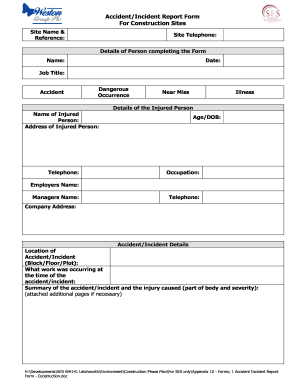
Get Weston Accident/incident Report Form For Construction Sites
How it works
-
Open form follow the instructions
-
Easily sign the form with your finger
-
Send filled & signed form or save
How to fill out the Weston Accident/Incident Report Form for Construction Sites online
Filling out the Weston Accident/Incident Report Form for Construction Sites is a crucial task that ensures proper documentation of incidents. This guide provides detailed, step-by-step instructions, helping users understand how to navigate the form with ease and accuracy.
Follow the steps to effectively complete the form online.
- Press the ‘Get Form’ button to access the form and open it in your preferred editing interface.
- Enter the site name and reference, followed by the site telephone number to provide initial context about the location of the incident.
- Complete the details of the person completing the form by entering their full name, date, and job title.
- Specify the type of incident by selecting one or more options: accident, dangerous occurrence, near miss, or illness.
- Fill in the details of the injured person, including their name, address, telephone number, age or date of birth, occupation, employer's name, manager's name, contact number, and company address.
- Provide a detailed account of the accident or incident by indicating the location (block/floor/plot), describing the work being done at the time, and summarizing the incident, including the affected part of the body and severity of the injury. Attach additional pages if necessary.
- List any other individuals involved in the incident, including witnesses. Provide their names, employers, contact details, and roles during the incident.
- Document any first aid details relevant to the incident, ensuring to capture necessary information.
- Add any additional comments that may assist in understanding the circumstances surrounding the report.
- Indicate who the accident or incident was reported to and detail any actions taken to prevent a recurrence.
- If applicable, indicate whether there is a Method Statement by providing a 'yes' or 'no' response and attach a copy if relevant.
- Specify if the work was conducted according to the Method Statement by responding 'yes' or 'no'.
- Confirm if the injured person was inducted with a 'yes' or 'no' response and provide their CSCS Card details, including card number and type.
- After completing the form, save your changes. You may then download, print, or share the finished report as needed.
Take action now and complete your Weston Accident/Incident Report Form online to ensure accurate documentation.
Related links form
To create an accident report form, start by determining the essential components that need to be included, such as details of the accident, individuals involved, and any immediate actions taken. Utilize the Weston Accident/Incident Report Form for Construction Sites as a resource to ensure comprehensive documentation. A systematic and detailed report contributes to better safety practices and compliance.
Industry-leading security and compliance
-
In businnes since 199725+ years providing professional legal documents.
-
Accredited businessGuarantees that a business meets BBB accreditation standards in the US and Canada.
-
Secured by BraintreeValidated Level 1 PCI DSS compliant payment gateway that accepts most major credit and debit card brands from across the globe.


