Loading
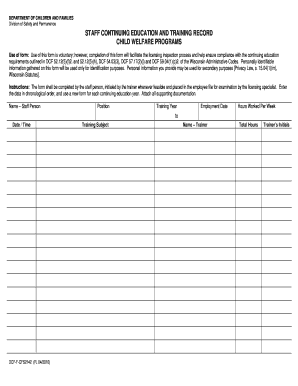
Get Wi Dcf-f-cfs2142 2010-2025
How it works
-
Open form follow the instructions
-
Easily sign the form with your finger
-
Send filled & signed form or save
How to fill out the WI DCF-F-CFS2142 online
This guide provides clear instructions on how to successfully fill out the WI DCF-F-CFS2142 form online. Completing this form is an important step in facilitating the licensing inspection process and ensuring compliance with continuing education requirements.
Follow the steps to complete the WI DCF-F-CFS2142 form online.
- Press the ‘Get Form’ button to access the form and open it for editing.
- Begin by entering the name of the staff person in the designated field. Make sure to use their full legal name to ensure proper identification.
- Next, fill in the position of the staff person. This should reflect their current job role within the organization to provide clarity.
- Enter the training year that corresponds to the continuing education being documented. It is crucial to keep these records organized by year.
- Input the employment date for the staff person. It is recommended to enter the date format as MM/DD/YYYY for consistency.
- Specify the average hours worked per week by the staff person in the appropriate field to give a clear picture of their employment.
- Document the training subject in the designated area. Clearly describe the topic of the continuing education training attended.
- Fill in the name of the trainer responsible for conducting the training. This helps establish accountability and credibility.
- Lastly, record the total hours spent on the training in the respective field, ensuring the accuracy of this information.
- Have the trainer initial next to their name after verifying the information provided. This helps reaffirm the completion of the training.
- Once all sections are adequately filled out, review the entire form for accuracy. Ensure all necessary documentation is attached.
- You can then save the completed form. Depending on your needs, options to download, print, or share the form may be available to facilitate its submission.
Start filling out the WI DCF-F-CFS2142 form online today for smooth compliance with licensing requirements.
Filling out a financial statement involves detailing your income, expenses, liabilities, and assets comprehensively. Start by compiling accurate financial data and then proceed to input this information into the WI DCF-F-CFS2142 form. Review your completed statement for any errors before submission to ensure it reflects your true financial situation.
Industry-leading security and compliance
US Legal Forms protects your data by complying with industry-specific security standards.
-
In businnes since 199725+ years providing professional legal documents.
-
Accredited businessGuarantees that a business meets BBB accreditation standards in the US and Canada.
-
Secured by BraintreeValidated Level 1 PCI DSS compliant payment gateway that accepts most major credit and debit card brands from across the globe.


