Loading
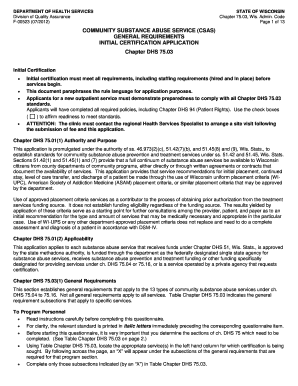
Get Wi Dhs F-00523 2012-2025
How it works
-
Open form follow the instructions
-
Easily sign the form with your finger
-
Send filled & signed form or save
How to fill out the WI DHS F-00523 online
The WI DHS F-00523 form is essential for community substance abuse service agencies seeking initial certification in Wisconsin. This guide will help you understand the necessary steps to complete the form accurately and efficiently online.
Follow the steps to successfully fill out the WI DHS F-00523 online.
- Click ‘Get Form’ button to obtain the form and open it in the editor.
- Begin by entering the name and contact information of your facility, including the physical address, telephone number, email address, and internet address in the designated fields.
- Designate a contact person for your submission by providing their name and contact details, ensuring to indicate whether this information can be published in the provider directory.
- Provide details about the individual who completed this form, including their name, contact number, and email address.
- Read and affirm your compliance with the application standards by providing a full signature from the director along with the date signed.
- Answer each item in the governing authority section by selecting 'Yes' or 'No' as applicable, based on your service's compliance with the established requirements.
- Proceed through the personnel, staff development, and training sections by responding accurately to ensure the qualification of your team is communicated.
- Continue filling out the areas related to patient case records, confidentiality, and treatment plan requirements, ensuring all relevant information is included.
- Once all sections have been completed accurately, you can save changes, download, print, or share the form as necessary.
Complete the WI DHS F-00523 form online to ensure your community substance abuse services can begin operating effectively.
To file a complaint with Child Protective Services (CPS), you need to reach out to your local CPS office directly. Provide them with specific details related to your concerns under the WI DHS F-00523 guidelines. Reporting your concerns helps ensure that children receive the necessary protection and care, and it initiates the appropriate investigation process.
Industry-leading security and compliance
US Legal Forms protects your data by complying with industry-specific security standards.
-
In businnes since 199725+ years providing professional legal documents.
-
Accredited businessGuarantees that a business meets BBB accreditation standards in the US and Canada.
-
Secured by BraintreeValidated Level 1 PCI DSS compliant payment gateway that accepts most major credit and debit card brands from across the globe.


