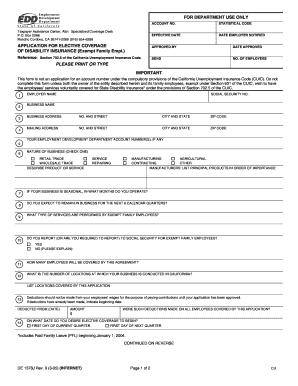
Get De1378j
How it works
-
Open form follow the instructions
-
Easily sign the form with your finger
-
Send filled & signed form or save
How to fill out the De1378j online
This guide provides a clear and supportive walkthrough for filling out the De1378j form, which is used to apply for elective coverage of disability insurance for exempt family employees. Follow these instructions to complete the form accurately and efficiently.
Follow the steps to complete the De1378j form successfully.
- Click ‘Get Form’ button to access the De1378j form and open it in your preferred online editor.
- In the first section, enter the employer's name and social security number. Ensure this information is accurate to avoid processing delays.
- Provide the business name, followed by the business address including the street, city, and state, and finally the zip code.
- Enter the mailing address, ensuring that it matches the format used for the business address.
- If applicable, include your Employment Development Department account number(s). This helps identify your business in the system.
- Select the nature of your business by checking the appropriate box. Be sure to describe your principal products or services, especially for manufacturers.
- If your business is seasonal, indicate the months of operation. This information helps determine coverage applicability.
- Answer whether you expect to remain in business for the next eight calendar quarters. This question is important for evaluating eligibility.
- Describe the types of services performed by the exempt family employees. Provide as much detail as possible for accurate processing.
- Indicate if you report to Social Security for exempt family employees. If not, provide an explanation in the designated area.
- State how many employees will be covered by this agreement. This number directly influences contributions and benefits.
- Specify how many locations your business operates within California and list each of these locations as required.
- If you have already begun deducting amounts from wages, indicate the starting date and the amount deducted. Confirm whether this applies to all covered employees.
- Select the desired starting date for elective coverage from the options provided. This step is crucial for determining when coverage begins.
- List the names, ages, relationship, and social security numbers of those electing coverage. Ensure each employee signs the form to validate their election.
- Complete the certification section, confirming that all statements are true to your best knowledge. Sign and date the form.
- Finally, save your changes, and consider options to download, print, or share the completed form as needed.
Complete your De1378j form online today to ensure your family's coverage needs are met.
To secure long-term disability in California, you typically need to provide medical evidence of your condition along with a detailed application to your insurance provider. Your employer may also offer a long-term disability plan, so check your benefits. Additionally, understanding different policies can aid your decision. With the help of De1378j, you can find relevant forms and valuable insights to guide you through obtaining long-term disability coverage.
Industry-leading security and compliance
-
In businnes since 199725+ years providing professional legal documents.
-
Accredited businessGuarantees that a business meets BBB accreditation standards in the US and Canada.
-
Secured by BraintreeValidated Level 1 PCI DSS compliant payment gateway that accepts most major credit and debit card brands from across the globe.


