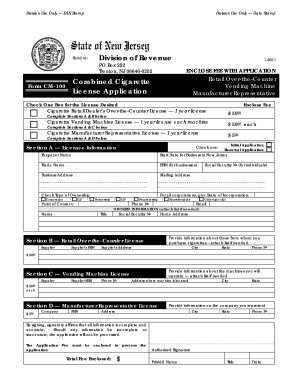
Get Nj Cm-100 2011-2025
How it works
-
Open form follow the instructions
-
Easily sign the form with your finger
-
Send filled & signed form or save
Tips on how to fill out, edit and sign NJ CM-100 online
How to fill out and sign NJ CM-100 online?
Get your online template and fill it in using progressive features. Enjoy smart fillable fields and interactivity. Follow the simple instructions below:
Experience all the main advantages of filing and finalizing legal documents online.
Utilizing our service, completing the NJ CM-100 takes only a few minutes. We enable this by providing access to our comprehensive editor capable of modifying/correcting a document's original text, inserting special fields, and affixing your signature.
Immediately send the new NJ CM-100 in digital format once you finish filling it out. Your information is securely protected, as we adhere to the latest security standards. Join millions of happy customers who are already completing legal templates right from their homes.
- Select the document template you require from our assortment of legal forms.
- Press the Get form button to access it and proceed to edit.
- Complete the necessary fields (they will be highlighted in yellow).
- The Signature Wizard will assist you in adding your electronic signature once you have entered all the information.
- Include the appropriate date.
- Review the entire form to confirm that you have filled everything out and no adjustments are necessary.
- Click Done and download the completed template to your device.
How to modify Get NJ CM-100 2011: personalize forms online
Experience a hassle-free and paperless method of operating with Get NJ CM-100 2011. Utilize our dependable online platform and conserve significant time.
Creating each form, including Get NJ CM-100 2011, from the ground up consumes too much time, so employing a reliable repository of pre-uploaded form templates can greatly enhance your productivity.
However, dealing with them can be challenging, particularly concerning PDF files. Fortunately, our vast selection includes an integrated editor that enables you to effortlessly complete and modify Get NJ CM-100 2011 without leaving our site, thus saving you time on document adjustments. Here’s how to manage your document using our tool:
Whether you aim to finalize editable Get NJ CM-100 2011 or any other document from our library, you’re on the right path with our online document editor. It’s straightforward and secure and does not necessitate any special expertise. Our web-based tool is crafted to handle essentially everything related to document editing and completion.
Abandon the antiquated methods of managing your documents. Opt for a more effective approach to assist you in optimizing your chores and making them less reliant on paper.
- Step 1. Locate the required form on our site.
- Step 2. Tap Get Form to access it in the editor.
- Step 3. Utilize our expert editing features that allow you to add, remove, annotate, and highlight or obscure text.
- Step 4. Generate and append a legally-binding signature to your document by choosing the sign option from the upper toolbar.
- Step 5. If the document layout doesn’t appear as desired, use the options on the right to delete, insert, and rearrange pages.
- Step 6. Add fillable fields so others can be invited to complete the document (if necessary).
- Step 7. Circulate or send the form, print it, or select the format in which you wish to export the file.
Generally, you do not need a bill of sale for a gifted car in New Jersey, especially if you're following the proper title transfer procedure. However, having a bill of sale can still be beneficial as proof of the transaction. This documentation can help clarify the gift status if any questions arise. Consult the NJ CM-100 for clear guidelines on whether a bill of sale may be advisable for your situation.
Industry-leading security and compliance
-
In businnes since 199725+ years providing professional legal documents.
-
Accredited businessGuarantees that a business meets BBB accreditation standards in the US and Canada.
-
Secured by BraintreeValidated Level 1 PCI DSS compliant payment gateway that accepts most major credit and debit card brands from across the globe.


