Loading
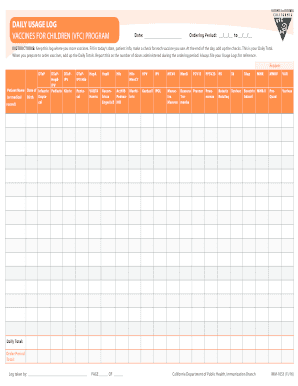
Get Ca Imm-1053 2014
How it works
-
Open form follow the instructions
-
Easily sign the form with your finger
-
Send filled & signed form or save
How to fill out the CA IMM-1053 online
The CA IMM-1053 is a crucial form for logging vaccine usage in the Vaccines for Children (VFC) Program. This guide will assist you in completing the form accurately and efficiently online.
Follow the steps to complete the CA IMM-1053 form online.
- Click ‘Get Form’ button to obtain the form and open it in the editor.
- Fill in the date at the top of the form to reflect the current usage log day.
- Indicate the ordering period by filling in the start and end dates in the designated fields.
- For each vaccine used, check off or mark the corresponding box next to the patient name and medical record to indicate usage.
- At the end of the day, calculate the daily total by summing all the checks made for each vaccine and enter this number in the 'Daily Total' field.
- Upon preparing to order vaccines, sum up the daily totals during the ordering period and report this number as the total doses administered.
- Add your name in the 'Log taken by' section to record who maintained the log for accountability.
- Once you have filled out all sections, ensure that your entries are accurate, then save, download, print, or share the completed form as necessary.
Complete your CA IMM-1053 form online today for effective vaccine management.
Get form
Experience a faster way to fill out and sign forms on the web. Access the most extensive library of templates available.
Yes, you can file the CA statement of information online through the California Secretary of State's website. This convenient option allows you to complete Form SI-100 without needing to print and mail the document. By using CA IMM-1053, you can navigate this process more easily, ensuring you meet all filing requirements for your corporation.
Get This Form Now!
Use professional pre-built templates to fill in and sign documents online faster. Get access to thousands of forms.
Industry-leading security and compliance
US Legal Forms protects your data by complying with industry-specific security standards.
-
In businnes since 199725+ years providing professional legal documents.
-
Accredited businessGuarantees that a business meets BBB accreditation standards in the US and Canada.
-
Secured by BraintreeValidated Level 1 PCI DSS compliant payment gateway that accepts most major credit and debit card brands from across the globe.


