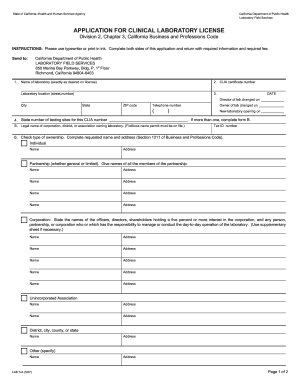
Get Ca Lab 144 2007
How it works
-
Open form follow the instructions
-
Easily sign the form with your finger
-
Send filled & signed form or save
How to fill out the CA LAB 144 online
The CA LAB 144 form is essential for applying for a clinical laboratory license in California. This guide provides step-by-step instructions to help you navigate the online application process effectively.
Follow the steps to complete the CA LAB 144 application.
- Use the ‘Get Form’ button to access the CA LAB 144 document and open it in the online editor.
- In the first section, enter the name of the laboratory as you want it displayed on the license. This section is crucial and must match the name you plan to use officially.
- Fill in the CLIA certificate number, which is required if your laboratory has obtained one. This number ensures your laboratory meets federal standards.
- Provide the full laboratory location, including the street address, city, state, and ZIP code. Ensure that all information is accurate to avoid processing delays.
- Indicate the date when the laboratory director changed and when the laboratory owner changed, if applicable. This information helps keep your application current.
- For new laboratory openings, fill in the opening date in the designated section. You should also provide the state number of testing sites associated with your CLIA number, completing additional forms if necessary.
- Enter the legal name of the entity owning the laboratory. If you are a corporation, ensure that a fictitious name permit is on file, and provide your Tax ID number.
- Select the type of ownership and complete the required information, including names and addresses for each individual involved in ownership. Different obligations apply depending on whether you are an individual, partnership, corporation, or other types of ownership.
- List the names and addresses of the laboratory directors. It's important to provide this information accurately, as it will be reviewed during the licensing process.
- Answer the questions about whether the facility is in a licensed acute care hospital and if it has a certificate of accreditation. Submit proof of accreditation if applicable.
- Complete the declaration statement, ensuring that it is signed by both the laboratory director and the owner. This statement confirms the accuracy of all provided information.
- Once all sections are complete, you may save your changes, then choose to download, print, or share the completed CA LAB 144 form as needed.
Complete your CA LAB 144 form online today to ensure your application for a clinical laboratory license is submitted accurately and efficiently.
Get form
You should send your CLIA waiver application to the local health department that oversees your laboratory's operations, as dictated by CA LAB 144 requirements. Ensure that your application is complete and includes all necessary supporting documents to prevent delays. The submission process can be simplified with the help of our platform, which provides step-by-step instructions and valuable resources for your application.
Get This Form Now!
Industry-leading security and compliance
-
In businnes since 199725+ years providing professional legal documents.
-
Accredited businessGuarantees that a business meets BBB accreditation standards in the US and Canada.
-
Secured by BraintreeValidated Level 1 PCI DSS compliant payment gateway that accepts most major credit and debit card brands from across the globe.


